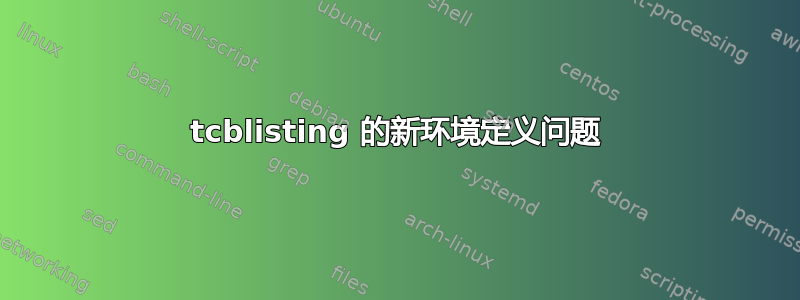
我有以下用于新环境定义的代码:
\newenvironment{VList}
{
\makeatletter
\begin{tcblisting}
\bgroup
enhanced,oversize,lower separated=false,
colframe=red!50!black,colback=yellow!10!white,
interior style=\bgroup
top color=yellow!5!white,bottom color=yellow!20!white
\egroup ,
listing side comment,sidebyside gap=5mm,
listing options=\bgroup
style=tcblatex,texcsstyle=*\color\bgroup
red!70!black\egroup
\egroup,
\egroup\makeatother
}
{
\makeatletter\end{tcblisting}\makeatother
}
但是,当我在LaTeXframe中输入以下代码时,会出现以下问题:beamer
\begin{frame}[fragile]{Sample GNUPLOT code}{A {\tt gnuplot} and \LaTeX{} combo}
Start {\tt gnuplot}, and write the following codes:
\begin{VList}
set term tikz color solid size 4in,3in
set output "sin.tex"
set xr [-2*pi:2*pi]
plot sin(x) with lines
exit
\end{VList}
\end{frame}
答案1
\bgroup首先, /对似乎存在一些问题\egroup。由于我目前无法理解的原因,它们在逐字上下文中的行为有所不同。将它们替换为{and后},会出现'普通的'错误可以通过用相应的宏替换\begin{tcblisting}和来解决\end{tcblisting}。以下编译:
\documentclass{beamer}
\usepackage[most]{tcolorbox}
\newenvironment{VList}
{\tcblisting{
enhanced,oversize,lower separated=false,
colframe=red!50!black,colback=yellow!10!white,
interior style={top color=yellow!5!white,bottom color=yellow!20!white},
listing side comment,sidebyside gap=5mm,
listing options={style=tcblatex,texcsstyle=*\color{red!70!black}}%
}
}{%
\endtcblisting%
}
\begin{document}
\begin{frame}[fragile]{Sample GNUPLOT code}{A {\tt gnuplot} and \LaTeX{} combo}
Start {\tt gnuplot}, and write the following codes:
\begin{VList}
set term tikz color solid size 4in,3in
set output "sin.tex"
set xr [-2*pi:2*pi]
plot sin(x) with lines
exit
\end{VList}
\end{frame}
\end{document}
但是,我建议使用环境生成程序来\newtcblisting处理一切:
\documentclass{beamer}
\usepackage[most]{tcolorbox}
\newtcblisting{VList}{
enhanced,oversize,lower separated=false,
colframe=red!50!black,colback=yellow!10!white,
interior style={top color=yellow!5!white,bottom color=yellow!20!white},
listing side comment,sidebyside gap=5mm,
listing options={style=tcblatex,texcsstyle=*\color{red!70!black}}%
}
\begin{document}
\begin{frame}[fragile]{Sample GNUPLOT code}{A {\tt gnuplot} and \LaTeX{} combo}
Start {\tt gnuplot}, and write the following codes:
\begin{VList}
set term tikz color solid size 4in,3in
set output "sin.tex"
set xr [-2*pi:2*pi]
plot sin(x) with lines
exit
\end{VList}
\end{frame}
\end{document}


