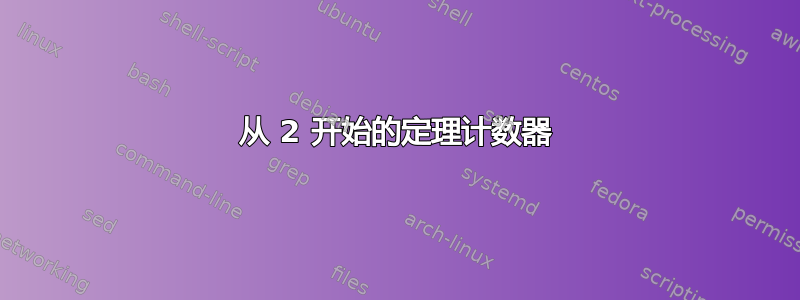
因此,我最近从某个网站获取了一个 .tex 模板,并根据自己的需要添加了一些内容。出于某种原因,计数器从 2 开始,我尝试了网上找到的一些计数器重置方法,但没有成功。
平均能量损失
\documentclass[paper=a4, fontsize=11pt]{scrartcl}
\usepackage[T1]{fontenc}
\usepackage{fourier}
\usepackage[english]{babel}
\usepackage{amsmath,amsfonts,amsthm}
\usepackage{lipsum}
\usepackage{sectsty}
\allsectionsfont{\centering \normalfont\scshape}
\usepackage{fancyhdr} % Custom headers and footers
\pagestyle{fancyplain} % Makes all pages in the document conform to the custom headers and footers
\fancyhead{} % No page header - if you want one, create it in the same way as the footers below
\fancyfoot[L]{} % Empty left footer
\fancyfoot[C]{} % Empty center footer
\fancyfoot[R]{\thepage} % Page numbering for right footer
\renewcommand{\headrulewidth}{0pt} % Remove header underlines
\renewcommand{\footrulewidth}{0pt} % Remove footer underlines
\setlength{\headheight}{0pt} % Customize the height of the header
\setlength\parindent{0pt}
\newcommand{\horrule}[1]{\rule{\linewidth}{#1}}
\theoremstyle{plain}
\newtheorem{theorem}[subsection]{Theorem}
\newtheorem{conjecture}[subsection]{Conjecture}
\newtheorem{proposition}[subsection]{Proposition}
\newtheorem{lemma}[subsection]{Lemma}
\newtheorem{corollary}[subsection]{Corollary}
\theoremstyle{remark}
\newtheorem{remarks}[subsection]{Remarks}
\theoremstyle{definition}
\newtheorem{definition}[subsection]{Definition}
\newtheorem{exercise}{Exercise}
\newtheorem{remark}{Remark}
\title{
\normalfont \normalsize
\textsc{} \\ [25pt]
\horrule{0.5pt} \\[0.4cm]
\huge Notes for Some Subject \\
\horrule{2pt} \\[0.5cm]
}
\author{Some Guy}
\date{\normalsize Spring 2015}
\begin{document}
\maketitle
Notes for a course in Blabla.
\section{Representations of finite groups}
\subsection{Blah}
% This becomes definition 1.2
\begin{definition} A {\it group}
\end{definition}
\end{document}
答案1
你必须写
\newtheorem{definition}{Definition}[subsection]
并不是
\newtheorem{definition}[subsection]{Definition}
在您的声明中,您让definition环境与共享相同的计数器\subsection。
相反,正确的做法是,让definition计数器计数之内柜台subsection。
附注:切勿\it在 LaTeX 文档中使用 ,而应使用\textit或\itshape。例如,请参见使文本加粗/斜体的“正确”方法是什么?以供参考。


