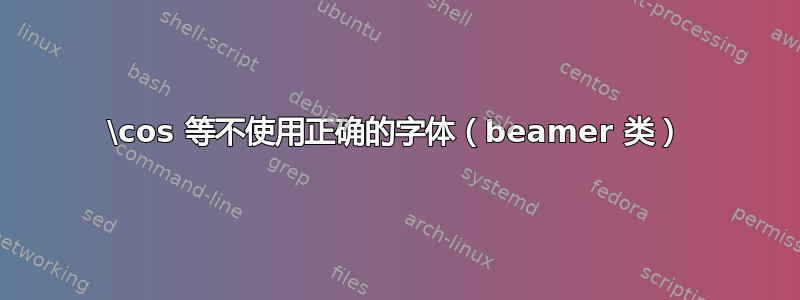
我正在尝试在 latex 演示文稿中使用 Palatino 和 EulerVM(使用 beamer)。但是,在我的 \align 环境中\cos无法正确显示。它使用不同的字体,因此太大了。
这是一个 MWE,你可以明白我的意思
\documentclass[xcolor=x11names,compress]{beamer}
%%%%%%%%%%%%%%%%%%%%%%%%%%%%%%%%%%%%%%%%%%%%%%%%%%%%%%
% General Setup
\usepackage{palatino}
\usepackage[T1,small,euler-digits]{eulervm}
\usepackage{bm}
%% Beamer Layout %%%%%%%%%%%%%%%%%%%%%%%%%%%%%%%%%%
%\useoutertheme[subsection=false,shadow]{miniframes}
\useoutertheme[subsection=false]{miniframes}
\useinnertheme{default}
\usefonttheme{serif}
\usefonttheme{professionalfonts}
\setbeamertemplate{navigation symbols}{}
\setbeamerfont{title like}{shape=\scshape}
\setbeamerfont{frametitle}{shape=\scshape}
\setbeamercolor*{lower separation line head}{bg=DeepSkyBlue4}
\setbeamercolor*{upper separation line foot}{bg=DeepSkyBlue4}
\setbeamercolor*{normal text}{fg=black,bg=white}
\setbeamercolor*{alerted text}{fg=Firebrick4}
\setbeamercolor*{example text}{fg=black}
\setbeamercolor*{structure}{fg=black}
\setbeamercolor{block title}{use=structure,fg=white,bg=DeepSkyBlue4}
\setbeamercolor{block body}{use=structure,fg=black,bg=DeepSkyBlue4!10!white}
\setbeamercolor*{palette tertiary}{fg=black,bg=black!10}
\setbeamercolor*{palette quaternary}{fg=black,bg=black!10}
%%%%%%%%%%%%%%%%%%%%%%%%%%%%%%%%%%%%%%%%%%%%%%%%%%
% Begin Document
\begin{document}
\begin{frame}{Apply L\"owdin partitioning to ET - Results}
\begin{block}{Test}
\begin{align*}
E[\sigma_1,\sigma_2,\sigma_3]=& E_0[\sigma_1,\sigma_2] \notag\\
&+\cos(\phi)E_{\cos(\phi)}\notag\\
&+\cos^2(\phi)E_{\cos^2(\phi)}\notag\\
&+\sin(\phi)E_{\sin(\phi)}+\mathcal{O}(V^4)
\end{align*}
\end{block}
\end{frame}
\end{document}
答案1
使用serif类内的选项:
\documentclass[xcolor=x11names,compress,serif]{beamer}
另外,要对齐,请使用&=。


