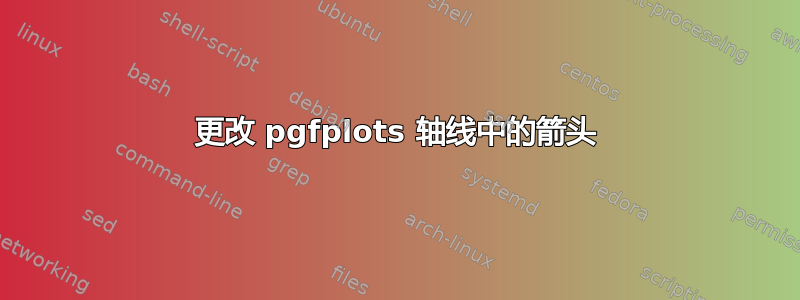
考虑以下:
\documentclass{article}
\usepackage{tikz,pgfplots}
\usetikzlibrary{arrows.meta}
\tikzset{>={Latex[round]}}
\begin{document}
\begin{tikzpicture}
\begin{axis}[inner axis line style={>={Latex[round]},very thick,red},
axis lines=center]
\addplot [->,>={Latex[round]}] coordinates {( 0,0)(1,1)};
\end{axis}
\end{tikzpicture}
\end{document}
请注意,“非常粗”和“红色”样式选项已更改,但 >={Latex[round]} 选项未更改。是否有其他选项仅用于轴线中的箭头?我在文档中找不到任何选项。

答案1
您可以使用
axis line style={-Latex[round]}
或(x axis line style例如)。

代码:
\documentclass{article}
\usepackage{pgfplots}
\usetikzlibrary{arrows.meta}
\begin{document}
\begin{tikzpicture}
\begin{axis}[inner axis line style={very thick,red},
axis lines=center,axis line style={-Latex[round]}]
\addplot [->,>={}] coordinates {( 0,0)(1,1)};
\end{axis}
\end{tikzpicture}
\end{document}
答案2
注意axis lines=center安装以下样式
/pgfplots/every non boxed x axis/.style={%
xtick align=center,
enlarge x limits=false,
x axis line style={-stealth}
},
因此选项的顺序至关重要。您必须axis lines首先更改 ,然后更改inner axis line style(或axis line style)。
此外,箭头尖端被明确设置为。因此,如果默认箭头尖端被重新定义为,stealth则不会产生任何效果。您必须改用。>inner axis line style-Latex[round]
\documentclass{article}
\usepackage{pgfplots}
\usetikzlibrary{arrows.meta}
\begin{document}
\begin{tikzpicture}
\begin{axis}[
axis lines=center,
inner axis line style={-Latex[round],very thick,red}
]
\addplot[] coordinates {( 0,0)(1,1)};
\end{axis}
\end{tikzpicture}
\end{document}



