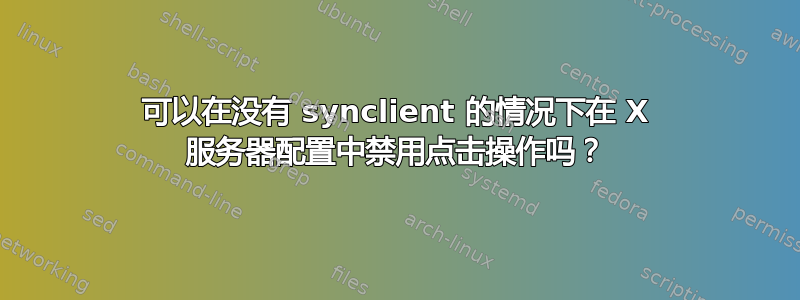
我想配置我的系统,以便在触摸板上禁用点击操作。 (它运行的是一个相当旧版本的 ALTLinux 发行版,带有 xorg-server-1.4.2-alt10.M41.1。)
最受欢迎建议我发现是synclient MaxTapTime=0在用户的X会话中执行。
我可以接受这个解决方案,但问题是这并不适用于具有不同首选 X“环境”的所有用户。
第一个用户已登录linux控制台,并运行startx.他的会话的 X 服务器已经占用了第 7 个虚拟 Linux 控制台。他使用裸鼠毒。
第二个用户已登录,运行startx。他的会话的 X 服务器已占用第 8 个虚拟 Linux 控制台。他使用WindowMaker。
synclient MaxTapTime=0在第二个用户的 X 会话中有效,但在第一个用户的 X 会话中执行时没有效果。
那么,这个设置是否可以在系统范围内完成,对于 X 服务器,也许在xorg.conf?
答案1
一种方法是添加一个10-synaptics.conf在目录中调用的文件/etc/X11/xorg.conf.d(如果不存在则创建该目录)。在此文件中,您可以放置类似的内容
Section "InputClass"
Identifier "touchpad catchall"
Driver "synaptics"
MatchIsTouchpad "on"
MatchDevicePath "/dev/input/event*"
Option "MaxTapTime" "0"
EndSection
ifMaxTapTime是您要设置的选项。
看来 (正确的)TapButton1是您想要设置的选项,以0(用于禁用一指点击),如我们的示例所示这里。设置MaxTapTime只是一个丑陋的解决方法。
# Which mouse button is reported on a non-corner one-finger tap (set to 0 to disable)
Option "TapButton1" "0"
# Which mouse button is reported on a non-corner two-finger tap (set to 0 to disable)
Option "TapButton2" "0"
# Which mouse button is reported on a non-corner three-finger tap (set to 0 to disable)
Option "TapButton3" "0"
请注意,文件的名称并不重要,您也可以使用10-notouchpadtap.conf.然而,该数字用于定义系统使用配置文件的顺序。


