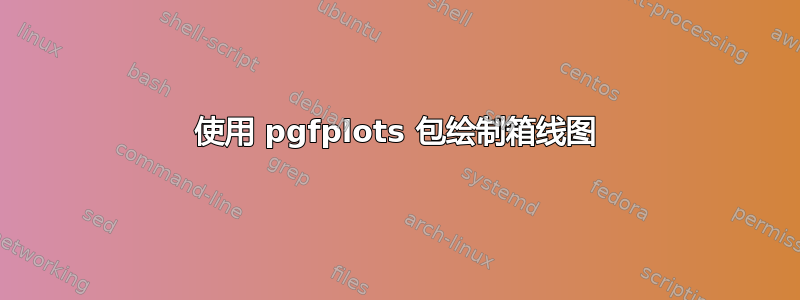
我使用 pgfplots 包制作了第一个盒子。我有几个问题:
如何用千位分隔符书写不带逗号的数字?
如何使盒子和 x 轴之间的距离更大?
\usemodule[tikz]
\usemodule[pgfplots]
\usepgfplotslibrary[statistics]
\pgfplotsset[width=12cm,compat=1.11]
\starttext
\starttikzpicture
\startaxis[y=1.5cm,
axis y line=none,
axis x line=bottom,
enlarge x limits,
thick
]
\addplot+[
green,line width=0.5mm,
boxplot prepared={
median=1500,
upper quartile=2500,
lower quartile=1200,
upper whisker=3000,
lower whisker=1000
},
] coordinates {};
\stopaxis
\stoptikzpicture
\stoptext

答案1
您的第一个问题可以通过本网站上的许多帖子来回答,例如,pgfplots 轴中的数字格式简单的解决方案是向轴标签添加数字格式的代码:
/pgf/number format/1000 sep={}
您的第二个问题可以通过设置来解决ymin=0(或者实际上,任何ymin值,0在我看来都是一个不错的选择)。
我注意到该\pgfplotsset线路给我出了错误,但我没有经验,context所以我不能确定是什么导致了错误。
该行上的错误是由于在选项周围使用了方括号而不是花括号。如果我更正错误,默认刻度会重叠,因此下面的代码中指定了合理数量的刻度。您应该根据需要进行更改。
最后,我更喜欢用逗号结束每行选项(甚至是最后一行)。这使得向选项添加新行变得更容易 - 我不必记得添加逗号,而且我的版本控制只会告诉我一行发生了变化,而不是两行。所以你会在这里看到这一点,但这纯粹是个人喜好 :-)
\usemodule[tikz]
\usemodule[pgfplots]
\usepgfplotslibrary[statistics]
\pgfplotsset{width=12cm, compat=1.11}
\starttext
\starttikzpicture
\startaxis[y=1.5cm,
axis y line=none,
axis x line=bottom,
enlarge x limits,
thick,
x tick label style={
/pgf/number format/1000 sep={}
},
xtick={800,1200,...,3200},
ymin=0,
]
\addplot+[
green,line width=0.5mm,
boxplot prepared={
median=1500,
upper quartile=2500,
lower quartile=1200,
upper whisker=3000,
lower whisker=1000,
},
] coordinates {};
\stopaxis
\stoptikzpicture
\stoptext



