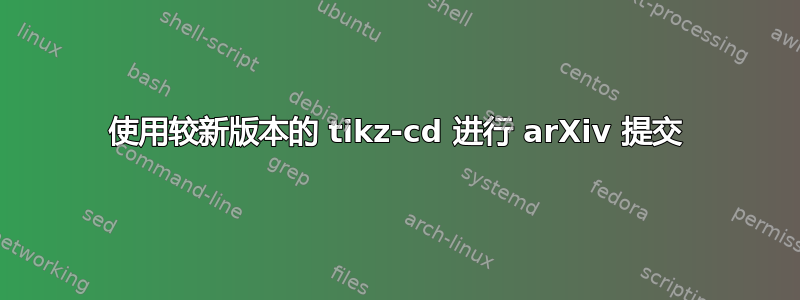
答案1
截至撰写本文时,arxiv 仍在使用 texlive 2011。至少对我来说,唯一可行的选择是采纳 @cfr 的建议,将图表制作成独立文档,然后将其包含回原始文档中\includegraphics。以下详细信息可能不是最好的方法,但对我来说很有效。这是独立的commutative-diagram.tex:
\documentclass[tikz, preview]{standalone}
\usepackage{amsmath,amssymb,amsfonts}
% any other macros or packages that might affect the diagram
\usepackage{tikz-cd}
\begin{document}
\begin{equation}
\begin{tikzcd}
P \arrow[d, "a"] \arrow[rd, "b"]
& \\
S^3 \arrow[r, "c"] & S^2
\end{tikzcd}
\end{equation}
\end{document}
[请注意,我认为方程式环境并非绝对必要,但我喜欢保留它,以防我做一些奇怪的事情。] 我用 单独处理它pdflatex。然后在主文档中,我只需要
\begin{equation}
\label{eq:commutative-diagram}
\raisebox{-0.5\height}{\includegraphics{commutative-diagram}}
\end{equation}
该\raisebox部分确保标签与中心对齐,如建议的那样这里。
这是一个丑陋且烦人的解决方案,但它确实有效。
答案2
答案3
Mike 提出的以下解决方案最终对我有用(Ubuntu 16.04):
find /usr/share/texlive/texmf-dist/tex/generic/pgf/ -type f -exec cp {} pgftikz/ \;
还需要:
/usr/share/texlive/texmf-dist/tex/latex/tikz-cd/tikz-cd.sty
/usr/share/texlive/texmf-dist/tex/generic/tikz-cd/tikzlibrarycd.code.tex


