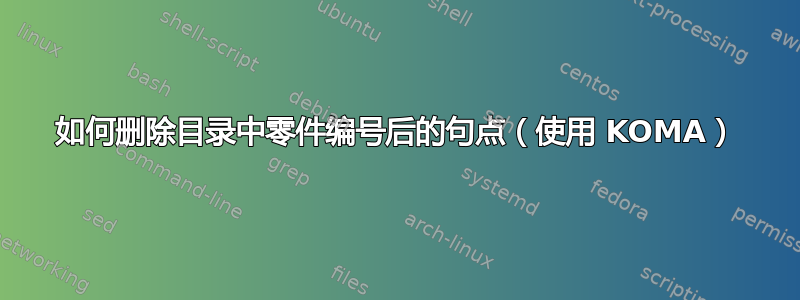
如何删除目录中零件编号后的句点(使用 KOMA)?我的解决方案是设置tocloft包,这是提供命令\cftpartaftersnum,但出于某些兼容性原因,我不想使用它。

\documentclass{scrbook}
\usepackage{polyglossia}
%\usepackage{tocloft}
%\setmainlanguage{ukrainian}
\usepackage{etoolbox}
\renewcommand*{\figureformat}{%
\figurename~\thefigure%
% \autodot% DELETED
}
\makeatletter
\makeatother
\begin{document}
\tableofcontents
\part{One}
\part{Two}
\end{document}
答案1
要删除所有分段级别的点,请在序言中写下以下几行
\makeatletter
\renewcommand*{\numberline@numberformat}[1]{\ifstr{#1}{}{}{#1}}
\makeatother
平均能量损失
\documentclass{scrbook}
\usepackage{polyglossia}
%\usepackage{tocloft}
%\setmainlanguage{ukrainian}
\usepackage{etoolbox}
\renewcommand*{\figureformat}{%
\figurename~\thefigure%
% \autodot% DELETED
}
\makeatletter
\renewcommand*{\numberline@numberformat}[1]{\ifstr{#1}{}{}{#1}}
\makeatother
\begin{document}
\tableofcontents
\part{One}
\chapter{First}
\part{Two}
\chapter{Second}
\end{document}
输出

答案2
更新
要删除目录和列表中数字末尾的点,您可以使用
\BeforeStartingTOC{\def\autodot{}}
如果这只适用于目录(或特殊)列表,则可以添加可选参数
\BeforeStartingTOC[toc]{\def\autodot{}}
代码:
\documentclass{scrbook}
\usepackage{polyglossia}
\BeforeStartingTOC{\def\autodot{}}
\usepackage{blindtext}% dummy text
\begin{document}
\tableofcontents
\part{One}
\part{Two}
\blinddocument
\end{document}
您可以使用 KOMA-Script 类选项numbers=noenddot来隐藏 mainmatter 中所有分段级别(以及图形等)的结束点和目录:
\documentclass[numbers=noenddot]{scrbook}
\usepackage{polyglossia}
\usepackage{blindtext}% dummy text
\begin{document}
\tableofcontents
\part{One}
\part{Two}
\blinddocument
\end{document}




