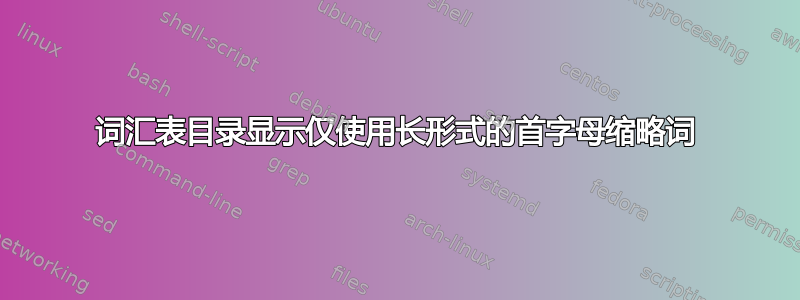
在定义了一些首字母缩略词的文档中,并且整个文档中只使用长版本,是否可以让这些长形式不显示在首字母缩略词列表中?
平均能量损失
\documentclass[a4paper, 12pt]{article}
\usepackage[toc,xindy,acronym,shortcuts,nomain]{glossaries}
\newacronym{test1}{T1}{test1}
\newacronym{test2}{T2}{test2}
\makeglossaries
\begin{document}
\printglossaries
This is \acrlong{test1} and this is \gls{test2}.
\end{document}
为了澄清起见,我正在寻找的是,此后pdflatex -> makeglossaries -> pdflatex,T1 没有显示在首字母缩略词列表中。这可能吗?
答案1
如果使用\glsentrylong而不是\acrlong,则该条目将不会被编入索引:
\documentclass[a4paper, 12pt]{article}
\usepackage[toc,xindy,acronym,shortcuts,nomain]{glossaries}
\newacronym{test1}{T1}{test1}
\newacronym{test2}{T2}{test2}
\makeglossaries
\begin{document}
\printglossaries
This is \glsentrylong{test1} and this is \gls{test2}.
\end{document}
这不会检查是否存在,test1但是您可以定义一个命令来执行此检查,以防您在输入标签时出错:
\documentclass[a4paper, 12pt]{article}
\usepackage[toc,xindy,acronym,shortcuts,nomain]{glossaries}
\newacronym{test1}{T1}{test1}
\newacronym{test2}{T2}{test2}
\makeglossaries
\newcommand{\glsl}[1]{\glsdoifexists{#1}{\glsentrylong{#1}}}
\begin{document}
\printglossaries
This is \glsl{test1} and this is \gls{test2}.
\end{document}

另一种可能性是创建一个“忽略”的词汇表(使用\newignoredglossary)并将您不想索引的条目放入其中。
\documentclass[a4paper, 12pt]{article}
\usepackage[acronymlists={acronym,ignoredacronyms},
toc,xindy,acronym,shortcuts,nomain]{glossaries}
\newignoredglossary{ignoredacronyms}
\newacronym[type=ignoredacronyms]{test1}{T1}{test1}
\newacronym{test2}{T2}{test2}
\makeglossaries
\begin{document}
\printglossaries
This is \acrlong{test1} and this is \gls{test2}.
\end{document}


