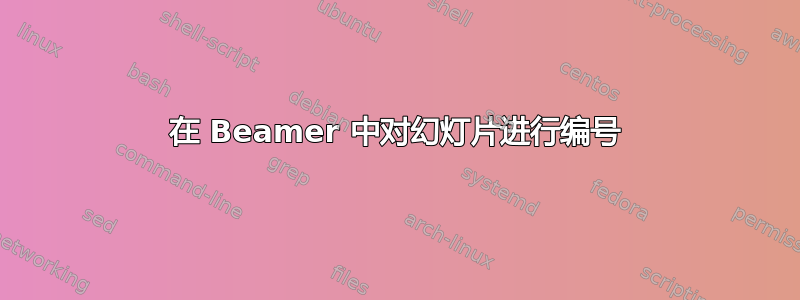
这是我的代码:
\documentclass[11pt]{beamer}
\mode<presentation>{}
\usepackage{beamerthemesplit}
\usepackage{amsmath,amssymb}
\usepackage{graphicx}
\usepackage{wrapfig}
\setbeamertemplate{footline}[frame number]
\title{Project 1}
\author{John Smith}
\institute{Supervisors: Prof A, Prof B}
\date{\today}
\begin{document}
\begin{frame}[plain]
\titlepage
\end{frame}
\section[Outline]{}
\begin{frame}
\tableofcontents[hideallsubsections]
\end{frame}
\section{Introduction}
\begin{frame}[plain]
\frametitle{Slide 1}
\begin{itemize}
\item
\item
\end{itemize}
\end{frame}
\begin{frame}[plain]
\frametitle{Slide 2}
\begin{itemize}
\item
\item
\end{itemize}
\end{frame}
\end{document}
我有一个非常简单的问题:如何使编号出现在剩余的幻灯片上? - 目前它只出现在第 2 页。
谢谢
答案1
只需删除plain您想要编号的框架的选项即可。要隐藏标题,请将模板重新定义为空:
\setbeamertemplate{headline}{}
完整示例:
\documentclass[11pt]{beamer}
\mode<presentation>{}
\usepackage{beamerthemesplit}
\setbeamertemplate{footline}[frame number]
\setbeamertemplate{headline}{}
\title{Project 1}
\author{John Smith}
\institute{Supervisors: Prof A, Prof B}
\date{\today}
\begin{document}
\begin{frame}[plain]
\titlepage
\end{frame}
\section[Outline]{}
\begin{frame}
\tableofcontents[hideallsubsections]
\end{frame}
\section{Introduction}
\begin{frame}
\frametitle{Slide 1}
\end{frame}
\begin{frame}
\frametitle{Slide 1}
\end{frame}
\end{document}


