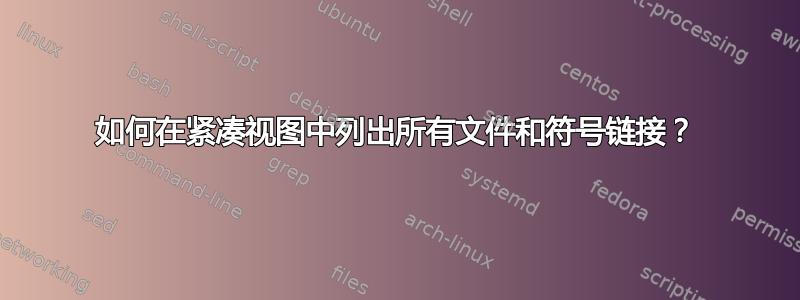
这是我的设置/tmp/test/
如果我使用ls -l
-rw-r--r-- 1 rubo77 rubo77 0 Okt 21 04:15 a
-rw-r--r-- 1 rubo77 rubo77 2 Okt 21 04:16 b
drwxr-xr-x 2 rubo77 rubo77 4,0K Okt 21 03:58 c
lrwxrwxrwx 1 rubo77 rubo77 1 Okt 21 03:57 d -> c
lrwxrwxrwx 1 rubo77 rubo77 1 Okt 21 03:58 e -> a
lrwxrwxrwx 1 rubo77 rubo77 2 Okt 21 03:59 f -> nofile
如果我只使用,ls我只会看到没有详细信息的文件:
a b c d e f
ls -F将指示符(*/=>@| 之一)附加到条目
a b c/ d@ e@ f@
我怎样才能实现这个显示?
a b c/ d->c/ e->a f->nofile
答案1
#!/bin/bash
ls -l | while read response
do
words=`echo $response | wc -w` #count how many words are
case "$words" in
9) echo $response | cut -d " " -f9 # when file is not a symlink then the ouput prints only 9 fields
;;
11) echo $response | cut -d " " -f9-11 # when file is symlink its prints 11 fields indicating the target and symbol "->"
;;
esac
done
答案2
如果您缓冲输出,您可以将其发送到column:
#!/bin/bash
TMP=/tmp/output-buffer
echo "">$TMP
ls -l | while read response
do
words=`echo $response | wc -w`
case "$words" in
9) echo $response | cut -d " " -f9 >>$TMP
;;
11) echo $response | cut -d " " -f9-11 >>$TMP
;;
esac
done
cat $TMP | column
rm $TMP
答案3
一个包含更多信息的简单解决方案:
ls -hago | column
同样有趣(但没有显示链接):
这将在列中显示具有人类可读大小的所有文件:
ls -sh
这些命令将完成这项工作:
ls -lah | awk '{print $5, $9$10$11}' | column -t | column
或者
ls -hago --color=no| sed 's/^[^ ][^ ]* *[^ ][^ ]* \( *[^ ][^ ]*\) ............/\1/' | column
使用着色也可以,但看起来不那么有序:
if [ -t 1 ]; then color=yes; else color=no; fi
ls -hago --color="$color"| sed 's/^[^ ][^ ]* *[^ ][^ ]* \( *[^ ][^ ]*\) ............/\1/' | column


