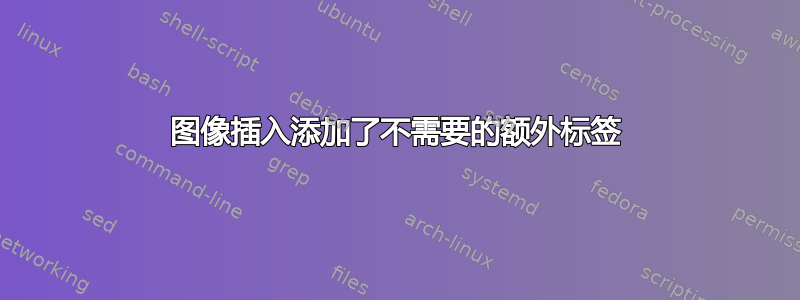
我正在尝试将图像插入 TeXShop 文档,但是,除了图像之外,还插入了带有部分图像名称的标签。有人知道为什么会发生这种情况以及如何将其删除吗?例如,如果我尝试插入名为“example flow diagram.png”的图像,我使用以下代码,
\begin{figure}
\begin{center}
\includegraphics[scale=0.8]{example flow diagram.png}
\caption{example flow diagram}
\end{center}
\end{figure}
这不仅会将图像插入到我的文档中,而且图像会偏离中心,旁边会写着“flow diagram.png”字样。
谢谢!
答案1
问题在于图像文件名中的空格。假设您相应地重命名图像,则以下方法应该有效。此外,您应该在图像中使用\centering而不是\begin{center}...\end{center}以避免额外的空白:
\begin{figure}
\centering
\includegraphics[scale=0.8]{example_flow_diagram.png}
\caption{example flow diagram}
\end{figure}
答案2
文件名中的空格对 LaTeX 来说是个问题。您可以添加软件包grffile来修复这个问题:
\documentclass{article}
[...]
\usepackage{graphicx}
\usepackage[space]{grffile}
\begin{document}
\begin{figure}
\centering
\includegraphics[scale=0.8]{example flow diagram.png}
\caption{example flow diagram}
\end{figure}
\end{document}


