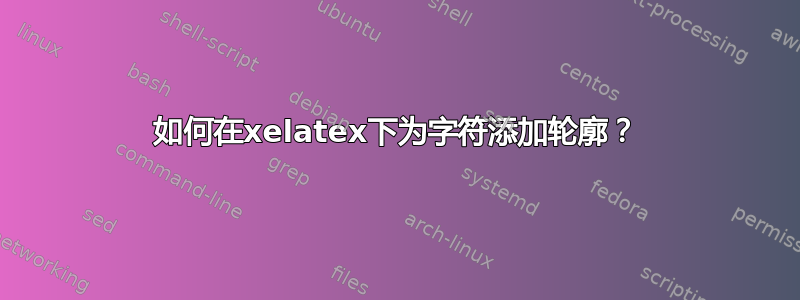
答案1
您链接的几个解决方案显然不适合与 XeLaTeX 一起使用。但是,morbusg 的解决方案对我来说很好用:
\documentclass{article}
\usepackage{amsmath}
\begin{document}
% ref https://tex.stackexchange.com/a/108348/ by morbusg
\special{pdf:bcolor [.8 0 .8] [0]} % two arrays: first defines fill, second the stroke.
% If array has one entry, it's meaning grayscale, if three: RGB, if four: CMYK.
\special{pdf:literal direct .4 w 2 Tr} % .4 here is the stroke width
Here is some text.
\end{document}

因此,如果您没有获得相同的结果,则需要详细说明哪些不起作用或您的配置。


