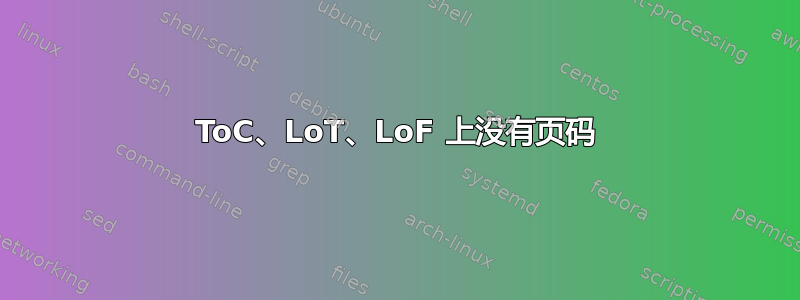
我试图在目录、图片列表和表格列表中取消页码。如果它们有多页,后面的页面也不应该有页码,但它们仍然必须算作页面,因为页码实际上是从那时开始的。
我希望你们能帮助我。由于到目前为止我还没有成功,我甚至没有 MWE,但以下是我已经尝试过的一些方法:
\let\oldtableofcontents\tableofcontents
\renewcommand{\tableofcontents}{\pagestyle{empty}\oldtableofcontents}
或者使用以下tocloft包:
\renewcommand{\cfttoctitlefont}{\pagestyle{empty}\clearpage}
\renewcommand{\cftloftitlefont}{\pagestyle{empty}\clearpage}
\renewcommand{\cftlottitlefont}{\pagestyle{empty}\clearpage}
编辑:我正在尝试将其添加为我所在大学的 TeX 课程的一部分,该课程由在 CTAN和我们的GitHub 页面(我建议你检查一下后者,我刚刚修复了它)。所有文档都是用葡萄牙语编写的,但你可以看到cls和手册,它是使用类文件完成的。它基于类report。
我能够通过实施 Gonzalo 的答案来解决一些问题,即添加
\tocloftpagestyle{empty}
到班级,并在我的列表调用周围加上调用\pagestyle{empty}。但目录仍然显示第一页后的页码(您可以在我们的GitHub 手册,第 15 页)。
答案1
使用tocloft, 添加
\tocloftpagestyle{empty}
使 ToC、LoF 和 LoT 的第一页具有样式;在包含连续页面列表的组中empty使用:\pagestyle{empty}
\documentclass{report}
\usepackage{tocloft}
\tocloftpagestyle{empty}
\begin{document}
\clearpage
{
\pagestyle{empty}
\tableofcontents
\clearpage
\listoffigures
\clearpage
\listoftables
\clearpage
}
\section{Test section}
\subsection{Test subsection}
\section{Test section}
\subsection{Test subsection}
\section{Test section}
\end{document}
如果没有软件包,可以这样做
\documentclass{report}
\makeatletter
\let\ps@mystyle\ps@plain %HERE
\let\ps@plain\ps@empty
\makeatother
\begin{document}
\pagestyle{empty}
\tableofcontents
\clearpage
\listoffigures
\clearpage
\listoftables
\clearpage
\makeatletter
\let\ps@plain\ps@mystyle %HERE
\makeatother
\pagestyle{plain}
\section{Test section}
\subsection{Test subsection}
\section{Test section}
\subsection{Test subsection}
\section{Test section}
\end{document}
在标记的行中% HERE,更改plain为“常规”页面的默认页面样式。
答案2
我能够按照以下步骤解决我的问题这个答案。
由于我正在创建一个类,因此我更新了\tableofcontents命令,使其如下所示:
\renewcommand{\tableofcontents}{\part*{\contentsname}\pagestyle{empty}\@starttoc{toc}\clearpage\pagestyle{fancy}}
(你可以忽略\part*{\contentsname},这是我的班级风格的一部分。)
\pagestyle{empty}删除页码;\@starttoc{toc}打印我的目录(或我想要打印的任何列表);\clearpage刷新所有尚未打印的内容。此后的所有命令都将在新的空白页中生效;\pagestyle{fancy}恢复我使用该包创建的奇特风格fancyhdr。


