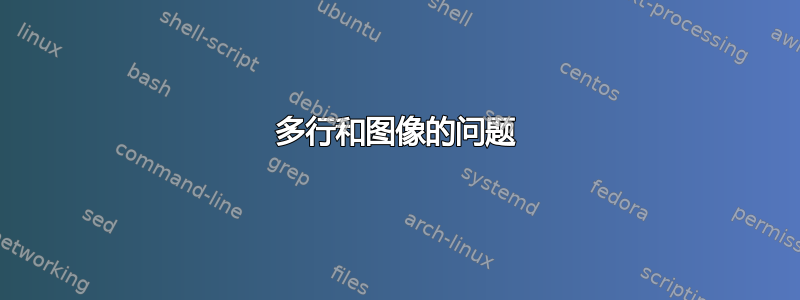
我是 Latex 新手,想制作一个多行表格。几乎就搞定了,但现在我的图片在表格外面了。我该如何调整表格高度,使图片留在表格里面呢?
这是我的代码:
\documentclass[letterpaper,12pt]{book}
\usepackage[utf8]{inputenc}
\usepackage{hyperref}
\usepackage{array}
\usepackage{lastpage}
\usepackage{fancyhdr}
\usepackage{multirow}
\usepackage[hmargin=2cm,top=4cm,headheight=65pt,footskip=65pt]{geometry}
\setlength{\parindent}{0.95cm}
\pagestyle{fancy}
\usepackage{graphicx}
\renewcommand{\headrulewidth}{0pt}
\fancyhead[CE,CO,LE,LO,RE,RO]{} %% clear out all headers
\fancyhead[C]{%
\begin{tabular}{|m{3.0cm}|m{8.0cm}|m{2.5cm}|m{3.0cm}|}
\hline
\multirow{2}{3cm}{\centering \includegraphics[scale=0.04]{escudounipamplona.png} }
&
\multirow{2}{8cm}{\centering Propuesta trabajo de grado para optar por el título de Ingeniero en Mecatrónica}
&
Test1
&
Test2
\\
\cline{3-4}
&&
Test3
&
Test4\\
\hline
\end{tabular}
}
\begin{document}
\chapter{Chapter title}
%% add this if you want the fancy style also on the first page of a chapter:
\thispagestyle{fancy}
\section{Section title}
\end{document}
这是我的输出:

编辑:这是所需的布局,我想要等距的行:

答案1
使用和/或键更改arraystretch和控制图像大小:heightwidth
\documentclass[letterpaper,12pt]{book}
\usepackage[utf8]{inputenc}
\usepackage{array}
\usepackage{fancyhdr}
\usepackage{multirow}
\usepackage[hmargin=2cm,top=4cm,headheight=65pt,footskip=65pt]{geometry}
\usepackage[demo]{graphicx}
\setlength{\parindent}{0.95cm}
\pagestyle{fancy}
\renewcommand{\headrulewidth}{0pt}
\fancyhead[CE,CO,LE,LO,RE,RO]{} %% clear out all headers
\fancyhead[C]{%
\begingroup
\renewcommand\arraystretch{1.5}
\begin{tabular}{|>{}m{3.0cm}|m{8cm}|m{2.4cm}|m{2.4cm}|}
\hline
\multirow{2}{3cm}{\centering\raisebox{-12pt}{\includegraphics[height=40pt,width=20pt]{escudounipamplona.png}}}
&
\multirow{2}{8cm}{\centering Propuesta trabajo de grado para optar por el título de Ingeniero en Mecatrónica}
&
Test1
&
Test2
\\
\cline{3-4}
&&
Test3
&
Test4\\
\hline
\end{tabular}%
\endgroup
}
\begin{document}
\chapter{Chapter title}
%% add this if you want the fancy style also on the first page of a chapter:
\thispagestyle{fancy}
\section{Section title}
\end{document}

选项demo只是graphicx用黑色矩形替换实际图形;不是在实际文档中使用该选项。
答案2
以下是一种方法:
\documentclass[letterpaper,12pt]{book}
\usepackage[utf8]{inputenc}
\usepackage{hyperref}
\usepackage{array,tabularx}
\newcolumntype{M}[1]{>{\centering\arraybackslash}m{#1}}
\renewcommand{\tabularxcolumn}[1]{M{#1}}
\usepackage{lastpage}
\usepackage{fancyhdr}
\usepackage{multirow}
\usepackage[hmargin=2cm,top=4cm,headheight=75pt,footskip=65pt]{geometry}
\setlength{\parindent}{0.95cm}
\pagestyle{fancy}
\usepackage{graphicx}
\renewcommand{\headrulewidth}{0pt}
\fancyhead[CE,CO,LE,LO,RE,RO]{} %% clear out all headers
\fancyhead[C]{%
\begin{tabularx}{\textwidth}{|M{3.0cm}|X|M{2.5cm}|M{3cm}|}
\hline
\multirow{4}*{\includegraphics[scale=0.075]{tiger}}
&
\multirow{4}*{\parbox{\linewidth}{\centering Propuesta trabajo de grado para optar por el título de Ingeniero en Mecatrónica}}
&
\multirow{2}*{Test 1}
&
\multirow{2}*{Test 3}\\
&&&
\\\cline{3-4}
&&
\multirow{2}*{Test 2}
&
\multirow{2}*{Test 4}\\
&&&\\
\hline
\end{tabularx}
}
\begin{document}
\chapter{Chapter title}
%% add this if you want the fancy style also on the first page of a chapter:
\thispagestyle{fancy}
\section{Section title}
\end{document}



