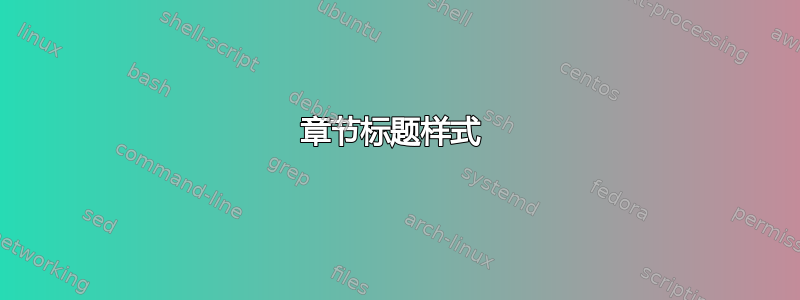
我一直在使用章节和小节标题的默认样式。我想在需要时进行一些调整。
例如,现在,我的部分和子部分的标题都以粗体显示。我该如何将子部分的标题从粗体改为非粗体?谢谢。
答案1
标准类的命令\subsection可以定义为
\titleformat{\subsection}
{\normalfont\large\bfseries}{\thesubsection}{1em}{}
你可以\bfseries删除
\titleformat{\subsection}
{\normalfont\large}{\thesubsection}{1em}{}
使它们不再大胆。
另一种方法是使用缩写形式:
\documentclass{article}
\usepackage{titlesec}
%\titleformat{\subsection}
%{\normalfont\large}{\thesubsection}{1em}{}
\titleformat*{\subsection}{\normalfont\large}
\begin{document}
\section{Some section}
This is some filler text.
\subsection{Some subsection}
This is some filler text.
\end{document}
或者您也可以使用sectsty
\documentclass{article}
\usepackage{sectsty}
\subsectionfont{\normalfont\large}
\begin{document}
\section{Some section}
This is some filler text.
\subsection{Some subsection}
This is some filler text.
\end{document}
如果你想向松鼠发射洲际弹道导弹,请使用以下命令:
\documentclass{article}
\makeatletter
\renewcommand\subsection{\@startsection{subsection}{2}{\z@}%
{-3.25ex\@plus -1ex \@minus -.2ex}%
{1.5ex \@plus .2ex}%
{\normalfont\large}}
\makeatother
\begin{document}
\section{Some section}
This is some filler text.
\subsection{Some subsection}
This is some filler text.
\end{document}
最初的定义是\normalfont\large\bfseries


