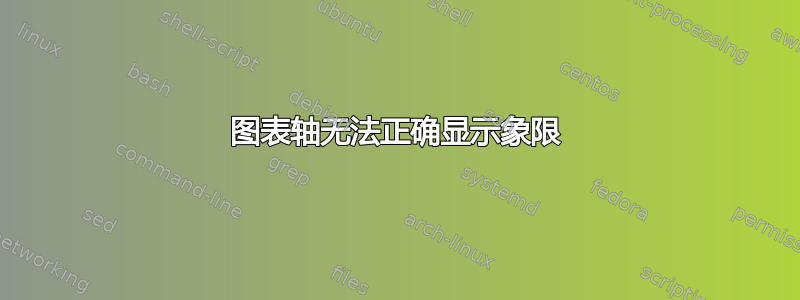
我有一张包含第四象限数据的图表。不幸的是,可见轴的方向使得图表出现在第一象限。有什么方法可以将 x 轴移动到图表顶部,使图表看起来位于第四象限吗?
\begin{center}
\begin{tikzpicture}
\begin{axis}[
title=Figure 2: Absorbance ($-\ln{T}$) Versus Concentration ($C$),
xlabel={$C$ [$\mu M$]},
ylabel={$-\ln{T}$},
xmin=0, xmax=11,
ymin=-5, ymax=0,
ymajorgrids=true,
legend cell align=left,
]
\addplot+[
only marks
]
table {
x y
8.13 -2.152
6.504 -2.468
4.878 -2.986
3.252 -3.44
2.439 -3.816
1.626 -4.04
0.813 -4.312
0 -4.564
};
\addlegendentry{$-\ln{}$ of Table 1 data}
\addplot+[
mark = none,
domain = 0:11,
samples = 2
]
{.30611393146937*x-4.5298875237969};
\addlegendentry{$-\ln{T} = 0.306x - 4.530$}
\end{axis}
\end{tikzpicture}
\end{center}

axis label如果/ticks和 之间没有干扰的话我也会更喜欢title。
答案1
更多造型和参与:
\documentclass{standalone}
\usepackage{pgfplots}
\pgfplotsset{compat=1.11}
\begin{document}
\begin{tikzpicture}
\begin{axis}[
xmin=0, xmax=11,
ymin=-5, ymax=0,
xtick=\empty,
ytick=\empty,
legend cell align=left,
]
\addplot+[
only marks
]
table {
x y
8.13 -2.152
6.504 -2.468
4.878 -2.986
3.252 -3.44
2.439 -3.816
1.626 -4.04
0.813 -4.312
0 -4.564
};
\addlegendentry{$-\ln{}$ of Table 1 data}
\addplot+[
mark = none,
domain = 0:11,
samples = 2
]
{.30611393146937*x-4.5298875237969};
\addlegendentry{$-\ln{T} = 0.306x - 4.530$}
\end{axis}
\begin{axis}[
title={Figure 2: Absorbance ($-\ln{T}$) Versus Concentration ($C$)},
title style={at={(0.5,1.15)}},
axis x line* =top,
axis y line* =left,
y axis line style={latex-},
x axis line style={-latex},
xlabel={$C$ [$\mu M$]},
ylabel={$-\ln{T}$},
ymajorgrids=true,
xmin=0, xmax=11,
ymin=-5, ymax=0,
]
\end{axis}
\end{tikzpicture}
\end{document}

答案2
根据手册第 4.9.9 节(轴线)pgfplots,您可以使用该axis x line选项来控制X-轴被绘制。
对于您的情况,添加代码
axis x line=top
适合您的环境的选项axis。
请注意,默认设置将轴线置于图的四边,形成一种边框。根据您希望图的外观,您可以使用第 4.9.9 节中记录的其他选项来添加其他轴或删除其他轴以获得一致的外观。


