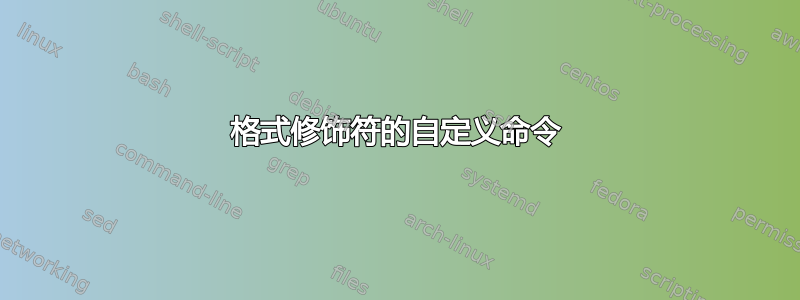
我如何将其实现为 \newcommand
\LARGE
\ <Text>
\Large
文档类是article。本质上我的目标是使用诸如\formatlarge{<text>}将其输出为 的命令\LARGE。
这比直接打字更容易
\Large
This is a heading
\large
Information relating to the heading
答案1
这里列举了一些可能性及其效果的演示...
\documentclass{article}
\begin{document}
\newcommand\sizeswitch[1]{\LARGE{} #1\Large}
Normal text. \sizeswitch{Bigger text.} Medium text.
\normalsize
Normal text.
\sizeswitch{Bigger text.}
Medium text.
\normalsize
\renewcommand\sizeswitch[1]{\LARGE{} #1\par\Large}
Normal text. \sizeswitch{Bigger text.} Medium text.
\normalsize
Normal text.
\sizeswitch{Bigger text.}
Medium text.
\end{document}

不过,您不应该使用这种手动标记来标记标题。相反,您应该使用 LaTeX 的标记\section,例如\subsection等。
在这里,我展示了如何使章节标题使用\Large普通(而不是粗体)的粗细,以及如何创建一个方便的命令来设置\large章节开头(或任何地方)的某些文本的大小。
\documentclass{article}
\usepackage{kantlipsum}
\makeatletter
\renewcommand\section{\@startsection {section}{1}{\z@}%
{-3.5ex \@plus -1ex \@minus -.2ex}%
{2.3ex \@plus.2ex}%
{\normalfont\Large}}
\makeatother
\newcommand\sectionstarter[1]{%
\large #1\par\normalsize}
\begin{document}
By default, sections are formatted in both \verb|\Large| and bold font.
In this document, however, they are merely \verb|\Large|.
\section{A section}
\kant[1]
\section*{Unnumbered section}
\sectionstarter{This is formatted in a medium size.}
\kant[2]
\end{document}

请注意,这里的重点不是(也不应该)节省打字时间。而是确保一致性、可读性和可维护性。如果您后来决定要将所有\sectionstarter{}文本都设为粗体或无粗体,只需更改序言中的定义即可。


