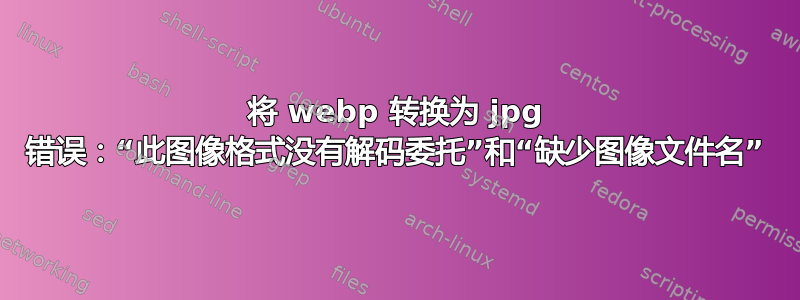
我使用的是ubuntu 12.04。我已经安装了libwebp2&libwebp-dev
到目前为止,网上还没有找到将webp转换为jpg的例子。
一些 webp 文件可以通过使用 imagemagick 命令轻松转换
convert file.webp file.jpg
但很多 webp 文件无法转换并给出错误:
convert: no decode delegate for this image format `file.webp' @ error/constitute.c/ReadImage/532.
convert: missing an image filename `file.jpg' @ error/convert.c/ConvertImageCommand/3011.
- - - - 添加
答案1
Google 已经提供了解码包中 webp 图像的工具libwebp,您上传的文件可以在 Arch 上运行。
dwebp file.webp -o abc.png
对于编码工具,请检查cwebp命令。
在 Ubuntu 中,您可以使用以下命令安装这些工具:
sudo apt install webp
在 RHEL/CentOS 上:
yum install libwebp libwebp-tools
你可能会考虑使用这个在线工具。
答案2
ffmpeg 可以做到这一点。如果您已经有 ffmpeg,则很有用。无需安装其他工具。
简单地:
ffmpeg -i file.webp out.png
答案3
转换目录中的所有 webp 文件
find ./ -name "*.webp" -exec dwebp {} -o {}.png \;
注意:dwebp位于libwebp包中
答案4
用于dwebpwebp->png,然后convert用于 png->jpg。使用管道。
dwebp 1.webp -o - | convert - 1.jpg


