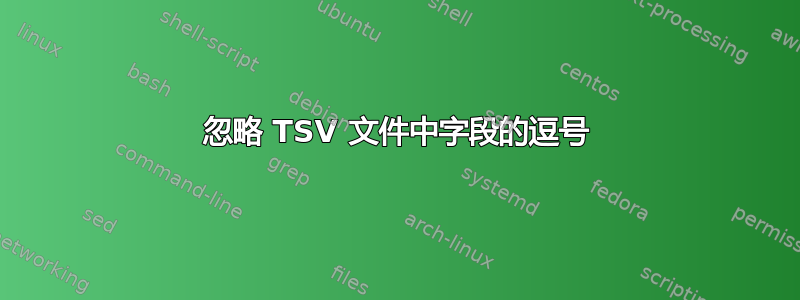
我正在从制表符分隔值文件导入数据。不幸的是,其中一个字段中有一个逗号:在姓氏和名字之间。
如何在导入文件时忽略逗号,以便将姓氏和名字放入正确的字段:姓名。
\documentclass{beamer}
\usepackage{pgfplots,pgfplotstable,filecontents}
\begin{filecontents*}{table.csv}
Subject Computer Interested Name Profit Signature
1 WORKSTATION001 no Doe, John 0.00
2 WORKSTATION002 OK Doe, Jane 0.00
Experiment E:\Tomas\PhD\Econ Experiments\ztree-3_4_7 (1)\150209_1300.pay 0.00
\end{filecontents*}
\begin{document}
\pgfplotstableread[comment chars={E}]{table.csv}\mytable
\begin{frame}
\pgfplotstabletypesetfile[
string type,
col sep=tab,
columns={Name,Profit},
ignore chars={,},format=file
] {\mytable}
\end{frame}
\end{document}
答案1
您需要在读取表格时设置列分隔符,而不是在排版时设置。请注意,因此是在和pgfplotstable之间的空格处进行分隔,而不是在逗号处。此外,请确保您的列由制表符分隔,出于某种原因,环境为我写入空格。Doe,John/Janefilecontents
\documentclass{beamer}
\usepackage{pgfplotstable,filecontents}
\pgfplotsset{compat=1.12}
% \begin{filecontents*}{table.csv}
% Subject Computer Interested Name Profit Signature
% 1 WORKSTATION001 no Doe, John 0.00
% 2 WORKSTATION002 OK Doe, Jane 0.00
% \end{filecontents*}
\begin{document}
\pgfplotstableread[comment chars={E}, col sep=tab]{table.csv}\mytable
\begin{frame}
\pgfplotstabletypeset[
string type,
columns={Name,Profit},
] {\mytable}
\end{frame}
\end{document}



