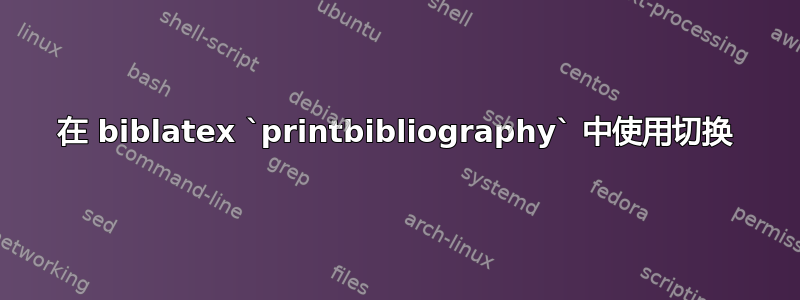
考虑以下:
\documentclass{article}
\usepackage[backend=bibtex8]{biblatex}
\begin{filecontents*}{bib.bib}
@mastersthesis{toto,
author={Toto},
title={My thesis},
year={2009},
school={Paris 129},
keywords={mem}
}
\end{filecontents*}
\addbibresource{bib.bib}
\newtoggle{display}
\toggletrue{display}
\begin{document}
\nocite{*}
\printbibliography[\iftoggle{display}{keyword=mem}{notkeyword=mem}]
\togglefalse{display}
\printbibliography[\iftoggle{display}{keyword=mem}{notkeyword=mem}]
\end{document}
我期望的行为是,根据切换的值,显示或不显示display带有关键字的条目。mem
然而,我得到的只是! Package keyval Error: keyword=mem undefined.和 ! Package keyval Error: notkeyword=mem undefined.错误。
答案1
您必须先扩展可选参数才能\printbibliography看到它:
\begin{filecontents*}{\jobname.bib}
@mastersthesis{toto,
author={Toto},
title={My thesis},
year={2009},
school={Paris 129},
keywords={mem}
}
@mastersthesis{toto2,
author={Toto},
title={My thesis not mem},
year={2009},
school={Paris 129},
keywords={notmem}
}
\end{filecontents*}
\documentclass{article}
\usepackage[backend=bibtex8]{biblatex}
\addbibresource{\jobname.bib}
\newtoggle{display}
\toggletrue{display}
\begin{document}
\nocite{*}
\begingroup\edef\x{\endgroup\noexpand
\printbibliography[\iftoggle{display}{keyword=mem}{notkeyword=mem}]%
}\x
\togglefalse{display}
\begingroup\edef\x{\endgroup\noexpand
\printbibliography[\iftoggle{display}{keyword=mem}{notkeyword=mem}]%
}\x
\end{document}

可以使用以下方式获得更友好的界面xparse
\begin{filecontents*}{\jobname.bib}
@mastersthesis{toto,
author={Toto},
title={My thesis},
year={2009},
school={Paris 129},
keywords={mem}
}
@mastersthesis{toto2,
author={Toto},
title={My thesis not mem},
year={2009},
school={Paris 129},
keywords={notmem}
}
\end{filecontents*}
\documentclass{article}
\usepackage[backend=bibtex8]{biblatex}
\usepackage{xparse}
\addbibresource{\jobname.bib}
\newtoggle{display}
\toggletrue{display}
\ExplSyntaxOn
\NewDocumentCommand{\xprintbibliography}{o}
{
\IfNoValueTF{#1}
{
\printbibliography
}
{
\clement_xprintbibliography:x { #1 }
}
}
\cs_new_protected:Npn \clement_xprintbibliography:n #1
{
\printbibliography[#1]
}
\cs_generate_variant:Nn \clement_xprintbibliography:n { x }
\ExplSyntaxOff
\begin{document}
\nocite{*}
\xprintbibliography[\iftoggle{display}{keyword=mem}{notkeyword=mem}]%
\togglefalse{display}
\xprintbibliography[\iftoggle{display}{keyword=mem}{notkeyword=mem}]%
\end{document}
答案2
出于一个我仍不明白的原因,只需让keyword/notkeyword依赖于切换就可以了。
为了便于阅读,我将其\iftoggle{display}{keyword}{notkeyword}作为一个新命令(etiquette,在法语中表示“标签”),但这不是强制性的。
\documentclass{article}
\usepackage[backend=bibtex8, defernumbers=true]{biblatex}
\begin{filecontents*}{bib.bib}
@mastersthesis{toto1,
author={Toto},
title={My thesis},
year={2009},
school={Paris 129},
keywords={mem}
}
@mastersthesis{toto2,
author={Toto},
title={My new thesis},
year={2015},
school={Paris 32},
}
\end{filecontents*}
\addbibresource{bib.bib}
\newtoggle{display}
\toggletrue{display}
\newcommand{\etiquette}{\iftoggle{display}{keyword}{notkeyword}}
\begin{document}
\nocite{*}
\printbibliography[\etiquette=mem, title={With mem keyword}]
\togglefalse{display}
\printbibliography[\etiquette=mem, title={With\emph{out} mem keyword}]
\end{document}
编译时没有警告,并给出预期的结果:

令人惊讶的是,情况正好相反,即
\newcommand{\etiquette}{\iftoggle{display}{mem}{bubu}}
...
\printbibliography[notkeyword=\etiquette, title={Without mem keyword}]
\togglefalse{display}
\printbibliography[notkeyword=\etiquette, title={Without bubu keyword}]
...
不起作用(没有警告,但每次都引用所有内容)。


