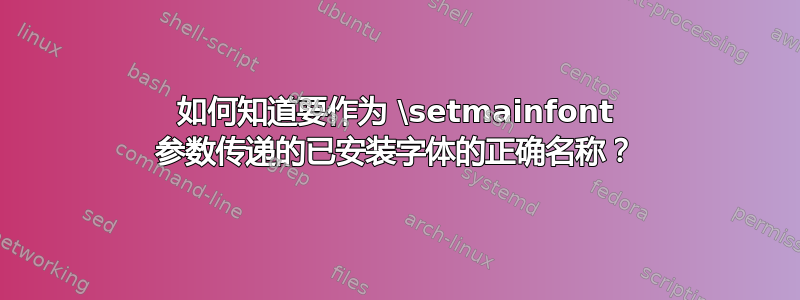
我刚刚安装了一种名为“28 Days Later”的字体,来自www.1001freefonts.com但是现在我遇到了一个问题,因为下面的代码片段无法编译,它会产生一些错误,大致是说“找不到 28 Days Later 字体。”。
\documentclass[preview,border=12pt,12pt,varwidth]{standalone}
\usepackage{fontspec}
\setmainfont{28 Days Later}
\begin{document}
Oh my ghost
\end{document}
那么,我们如何知道要作为参数传递的已安装字体的正确名称\setmainfont?
答案1
不幸的是,这不适用于字体28 Days Later,因为xelatex编译会中断某些操作error 11。
主要方法是使用\setmainfont{fontname}[options]
手册指出fontspec,如果字体由文件名(而不是字体名称)指定,则必须设置以下字体选项
- 粗体
- 斜体字体
- 粗斜体字体
由于28 Days Later.ttf失败,我使用了winnie.ttf来自同一网站的内容,仅用于演示和主要途径,但当然,这不是问题的解决方案。
\documentclass[preview,border=12pt,12pt,varwidth]{standalone}
\usepackage{fontspec}
\setmainfont{winnie}[
Extension=.ttf,
UprightFont=winnie,
BoldFont=winnie,
ItalicFont=winnie,
BoldItalicFont=winnie,
SmallCapsFont=winnie]
\begin{document}
Oh my ghost
\end{document}



