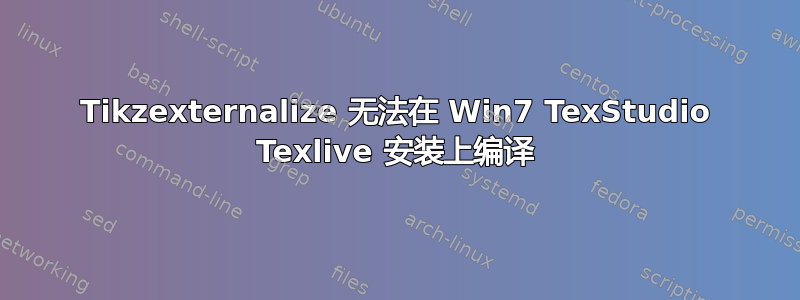
我正在尝试\tikzexternalize使用 MWE 来实现。我能够在具有相同配置的 LinuxMint 安装上成功编译 MWE。在 Win7 安装上,我无法编译 MWE。
配置:OS:WIn7;IDE:TexStudio2.8.8;TEXengine:texlive_150128wininstaller(抱歉,我找不到版本)编译器:pdflatex 3.0.0
\documentclass{article}
\usepackage{tikz}
\usetikzlibrary{external}
\tikzexternalize
\listfiles
\begin{document}
\begin{tikzpicture}
\draw(0,0)--(1,1);
\end{tikzpicture}
\end{document}
TexStudio 配置\命令\pdflatex:
"P:\texlive\2014...\pdflatex.exe" -src -interaction=nonstopmode --shell-escape %.tex
当\usetikzlibrary{external}注释掉时%,进程正常退出。当包含 时,\usetikzlibrary{external}会发生错误,并且不会main-figure0.pdf生成 。main-figure1.md5除了.log、和文件外,还会生成 。.aux.auxlocmain.pdf
! Package tikz Error: Sorry, the system call 'pdflatex -shell-escape -halt-on-e rror -interaction=batchmode -jobname "main-figure0" "\def\tikzexternalrealjob{m ain}\input{main}"' did NOT result in a usable output file 'main-figure0' (expec ted one of .pdf:.jpg:.jpeg:.png:). Please verify that you have enabled system c alls. For pdflatex, this is 'pdflatex -shell-escape'. Sometimes it is also name d 'write 18' or something like that. Or maybe the command simply failed? Error messages can be found in 'main-figure0.log'. If you continue now, I'll try to t ypeset the picture.
我尝试了几种不同的pdflatex开关,但现在我只是尝试了一下,看看是否有任何效果。如果能提供一些关于 Win7 系统故障排除的建议,我将不胜感激。


