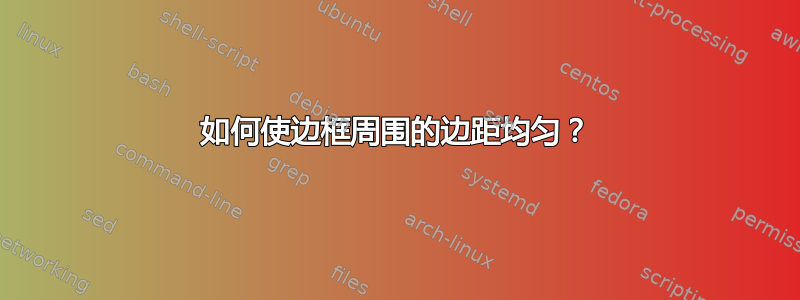
有没有想过为什么文档似乎在页面上向上和向右移动?我尝试使用 {anysize} 和 {geometry} 来调整边框,但遇到了一些问题。使用 {geometry} 时,除非我从 documentclass 中删除 [margin],否则无法识别边距值。这样做会导致标题部分出现在文本上方而不是侧面。使用 anysize 可以正常工作,但右边距会变为零,文本会从页面上掉下来。
我希望将文本和页面边框居中,同时将部分标题保持在左侧。顺便说一句,这只是我简历的骨架。希望这样没问题。
% LaTeX file for resume
% This file uses the resume document class (res.cls)
\documentclass[margin]{res} % the margin option causes section titles to appear to the left of body text
%\textwidth=5.2in % increase textwidth to get smaller right margin
\usepackage{enumitem}
%\usepackage{Verdana} % uses helvetica postscript font (download helvetica.sty)
%\usepackage{newcent} % uses new century schoolbook postscript font
\usepackage{fancybox}
%\usepackage{anysize}
%\marginsize{1in}{1in}{1in}{1in}
\begin{document}
\thisfancyput(3.25in,-4.5in){
\setlength{\unitlength}{1in}\fancyoval(7,9.5)}
\name{NAME}
\address{[email protected]\\ (111) 111-1111}
\begin{resume}
\small{\section{Education}
text
\vspace{-.5em}
\section{Related Coursework}
text
\section{Experience}
{\bf text,} text \hfill {\bf date}
\begin{itemize}[noitemsep,topsep=-5pt]
\item text
\item text
\item text
\end{itemize}
{\bf text,} text \hfill {\bf date}
\begin{itemize} [noitemsep,topsep=-5pt]
\item text
\item text
\item text
\end{itemize}
\vspace{-1em}
\section{Employment}
\begin{itemize} \itemsep -2pt
\item {\bf text,} text \hfill {\bf date} \newline
\indent {text}
\item {\bf text,} text \hfill {\bf date} \newline
\indent {text} \newline
\indent {text}
\item {\bf text,} text \hfill {\bf date} \newline
\indent {text}\newline
\indent {text}
\end{itemize}
\vspace{-1em}
\section{Honors \\ Affiliations}
\begin{tabular}{ll}
text &text\\
text &text\\
text &text\\
text &text
\end{tabular}
\section{Skills}
text
\end{resume}
\end{document}
答案1
额外的边距是由于 pdf 驱动程序。\pdfpagewidth=8.5in \pdfpageheight=11in在序言中添加。


