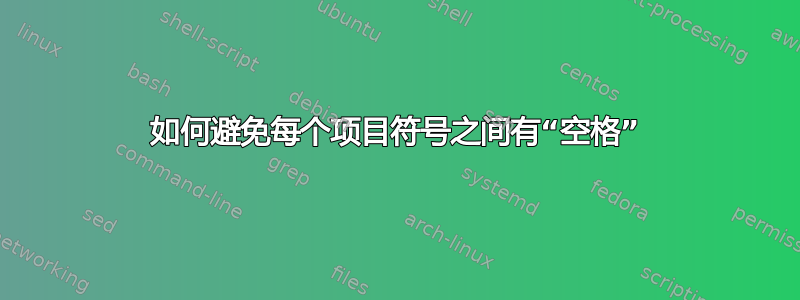
我在每个项目符号后都得到了一个空行,我正在寻找一种方法来避免每行之间出现空行,或者至少使该空行的高度更小。这是我所做的:
\documentclass [11pt] {article}
\usepackage{epsfig}
\usepackage{url}
\usepackage{epstopdf}
\input std-defs
\input EECE2323-header
\begin{document}
\noindent
\lab{3}{LAB3 }
%------------------------------------------------------------------------------
\section{Objective}
\begin{description}
\item[$\cdot$ At the end of this lab you will:]
\item[\qquad $\bullet$ Add Shift operations and Branch operations to your ALU]
\item[\qquad $\bullet$ Create a memory of 4 word deep, 9 bit wide to hold data]
\item[\qquad $\bullet$ Learn about sequential logic]
\item[\qquad $\bullet$ Assemble the complete Datapath ]
\item[\qquad $\bullet$ Familiarize yourself with Xilinx device xc7z020clg484-1]
\end{description}
下面是我获得的 pdf 的一个片段:

谢谢!
答案1
不要手动添加列表中每个项目的格式;让列表格式自行处理:

\documentclass{article}
\usepackage{enumitem}
\begin{document}
\section{Objective}
\begin{itemize}[label=$\cdot$,nosep]
\item At the end of this lab you will:
\begin{itemize}[label=\textbullet,nosep]
\item Add Shift operations and Branch operations to your ALU
\item Create a memory of 4 word deep, 9 bit wide to hold data
\item Learn about sequential logic
\item Assemble the complete Datapath
\item Familiarize yourself with Xilinx device xc7z020clg484-1
\end{itemize}
\end{itemize}
\end{document}
上面我用过enumitem设置label该特定级别上每个项目的 。级别 1 的标签设置为$\cdot$,而级别 2 的标签设置为\textbullet。这可以全局调整/设置,但为了便于举例,我将其保留在本地。
通过使用列表选项,可以最大限度地抑制(或至少压缩)每个项目之间的间隙nosep。noitemsep将在列表之间提供一些分隔(空间),但不会在同一个列表中的项目之间提供空间。
还可以进行许多其他调整(例如边距/缩进),但这超出了问题的范围。


