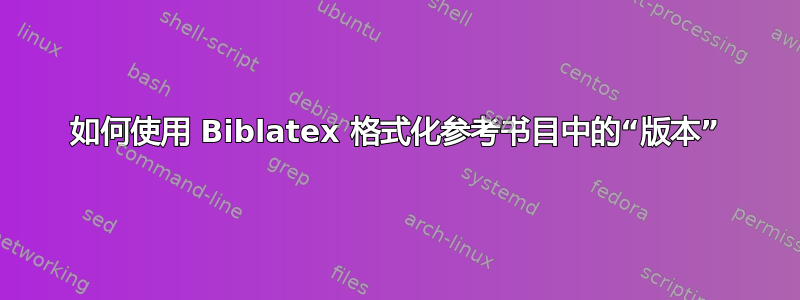
我使用biblatex和biber。我希望我的参考书目中的“edition”部分显示“edisi pertama”、“edisi kedua”、“edisi ketiga”等,而不是“1st edition”、“2nd edition”、“3rd edition”等。我已成功将“edition”更改为“edisi”和,但如何将其放在“pertama”、“kedua”之前...
更新:我在单独的 latex 文件中撰写论文。以下是主要内容:
\documentclass[12pt, a4paper, onecolumn, oneside, final]{report}
\usepackage{uithesis}
\input{laporan_setting}
\begin{document}
\include{sampul}
\setcounter{page}{1}
\pagenumbering{arabic}
\include{bab1}
\singlespacing
\printbibliography
\end{document}
这是 uithesis.sty:
\usepackage[english]{babel}
\usepackage{csquotes}
\usepackage{comment}
\usepackage{tikz}
\usetikzlibrary{patterns}
\usepackage{Sweave}
\usepackage{booktabs}
\usepackage{bigstrut}
\usepackage{multirow}
\usepackage{pgfplots}
\pgfmathdeclarefunction{gauss}{2}{
\pgfmathparse{1/(#2*sqrt(2*pi))*exp(-((x-#1)^2)/(2*#2^2))}}
\usepackage{placeins}
\usepackage{tocloft}
\usepackage{tocbibind}
\usepackage{url}
\urlstyle{same}
\usepackage{graphicx}
\usepackage{setspace}
\usepackage[paper=a4paper,headheight=0pt,headsep=2.5cm,footskip=1.4cm,
left=4cm,top=4cm,right=3cm,bottom=3cm]{geometry}
\usepackage{changepage}
\usepackage[font=footnotesize,format=plain,labelfont=bf,up,textfont=up]{caption}
\usepackage{floatrow}
\floatsetup[table]{style=plaintop,objectset=centering,footskip=3.5pt}
\floatsetup[figure]{style=plain,floatwidth=1.2\textwidth}
\renewcommand\FBbskip{2pt}
\usepackage{amsmath}
\usepackage{amssymb}
\usepackage{stmaryrd}
\usepackage{pslatex}
\usepackage{fancyhdr}
\usepackage{pdfpages}
\usepackage[ConnyRevised]{fncychap}
\usepackage{colortbl}
\usepackage{float}
\floatplacement{figure}{H}
\floatplacement{table}{H}
\usepackage[style=authoryear,backend=biber,abbreviate=false]{biblatex}
\addbibresource{dafpus.bib}
\bibitemsep .5cm
\ifmorenames{true}
\NewBibliographyString{in}
\NewBibliographyString{and}
\NewBibliographyString{bibliography}
\NewBibliographyString{edition}
\DefineBibliographyStrings{english}{%
in = {dalam},
and = {dan},
bibliography = {Daftar Pustaka},
edition = {edisi}}
答案1
最简单的方法是将您想要看到的文本输入到字段中edition,例如
edition = {edisi ketiga}
当然,这并不像我们希望的那样自动。对于某些语言(表示版本的单词不会随着版本号而变化)
\DeclareFieldFormat{edition}{%
\ifinteger{#1}
{\bibstring{edition}~\mkbibordedition{#1}}
{#1\isdot}}
可能就足够了。此处,数字保持为文件中定义的序数格式.lbx。
有一些将整数转换为相应单词的解决方案,请参阅将任意数字转换为相应的单词,但如果必须根据字段的值对“版本”一词进行一些更改,那么您将不得不付出很大的努力edition。


