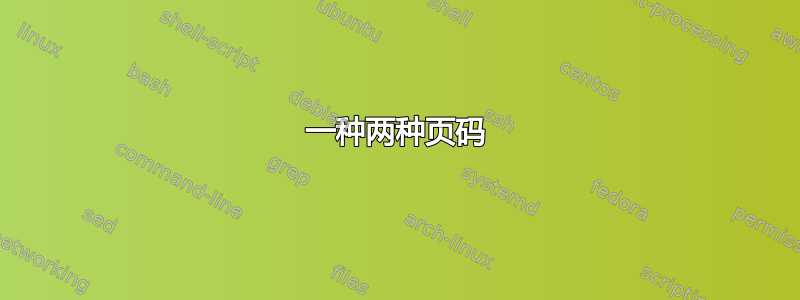
假设我有以下 .tex 文件:
\documentclass[titlepage]{amsart}
\begin{document}
\title{The title}
\author{The author}
\maketitle
\tableofcontents
\setcounter{secnumdepth}{3} % to keep track of subsubsections
\setcounter{section}{-1} % to number sections starting from 0
\newpage
\section{Introduction} % the 0 section
Blah blah
\section{First section} % the second section
Blah blah 2
\end{document}
页码从页面标题开始以阿拉伯数字编号,我更喜欢这样:第一部分(0 部分)的第一页不编号,然后从这一页开始(从 1 开始)使用罗马数字编号,到 0 部分的最后一页结束,之后直到结束,使用阿拉伯数字编号(从第二部分第一页的 1 开始)。
答案1
您可以使用组合来\pagenumbering{<style>} \setcounter{page}{1}调整页码的设置(并使用每个新样式将其重置为 1):
\documentclass[titlepage]{amsart}
\usepackage{lipsum}% Just for this example
\begin{document}
\pagenumbering{gobble}% No page numbering
\title{The title}
\author{The author}
\maketitle
\tableofcontents
\clearpage
\pagenumbering{roman}% roman page numbering
\section{Introduction} % the 0 section
\lipsum[1-50]
\clearpage
\pagenumbering{arabic}% Arabic page numbering
\section{First section} % the second section
\lipsum[1-50]
\end{document}
请注意,如果您使用hyperref,因为您可能在标题页和目录页方面有重复的目标。为了保持hyperref满意,您可以使用以下设置:
\documentclass[titlepage]{amsart}
\usepackage[pdfpagelabels]{hyperref}
\usepackage{graphicx,etoolbox}
\usepackage{lipsum}% Just for this example
\begin{document}
\setcounter{page}{-1}
\title{The title}
\author{The author}
\begingroup
\makeatletter
\let\ps@firstpage\ps@empty
\maketitle
\patchcmd{\ps@headings}{\thepage}{}{}{}% Remove \thepage from \@evenhead
\patchcmd{\ps@headings}{\thepage}{}{}{}% Remove \thepage from \@oddhead
\pagestyle{headings}
\tableofcontents
\clearpage
\endgroup
\pagenumbering{roman}
\setcounter{page}{1}
\section{Introduction} % the 0 section
\lipsum[1-50]
\clearpage
\pagenumbering{arabic}
\setcounter{page}{1}
\section{First section} % the second section
\lipsum[1-50]
\end{document}
虽然\pagenumbering{gobble}会占用\thepage可见的页码,但hyperref仍可用于\thepage引用目的。因此,我们将页码设置为i在第一节的开头自然增加到 (罗马数字) 的数字;也就是说,-1在本例中,只需\thepage从页眉中删除即可。


