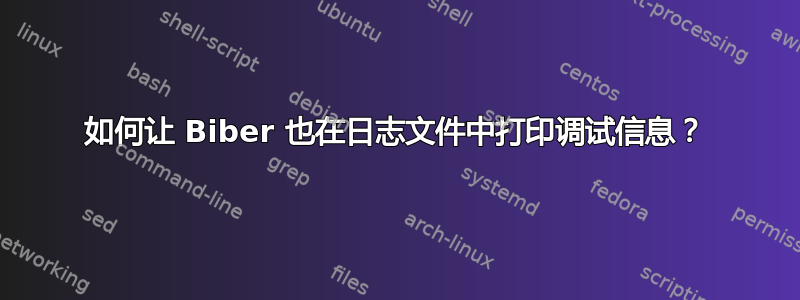
我已经从 BibTeX 切换到 Biber,但遇到了一些错误。
在这些问题中(见biblatex 错误:字段“日期”格式无效 - 什么问题?和biber:捕获信号 - SEGV - 如何找到有问题的 bibtex 条目?)我注意到其他用户似乎在日志文件中获得了更详细的输出(例如参见https://tex.stackexchange.com/questions/183645/biber-printbibliography-problem?rq=1)。
我也尝试运行biber --tool --debug myreferences.bib,但我仍然缺少那些细节(例如致命错误的有问题的源文本)
我当前项目的示例
命令:biber -tool --debug references.bib
INFO - This is Biber 1.9 running in TOOL mode
INFO - Config file is '/Users/mbg4/.biber.conf'
INFO - Logfile is 'references.bib.blg'
INFO - DEBUG mode: all messages are logged to 'references.bib.blg'
INFO - Looking for bibtex format file 'references.bib'
INFO - Decoding LaTeX character macros into UTF-8
INFO - Found BibTeX data source 'references.bib'
WARN - Datamodel: Entry '2005' (references.bib): Invalid format '2005/12//' of date field 'date' - ignoring
WARN - Datamodel: Entry '2002a' (references.bib): Invalid format '2002/12//' of date field 'date' - ignoring
WARN - Datamodel: Entry 'Ferri2009' (references.bib): Invalid format '2009/3/25/' of date field 'date' - ignoring
WARN - Datamodel: Entry 'Klein2005' (references.bib): Invalid format '2005/9//' of date field 'date' - ignoring
WARN - Range field 'pages' in entry 'Prochazaka1983' is malformed, skipping
WARN - Datamodel: Entry '2006b' (references.bib): Invalid format '2006/2//' of date field 'date' - ignoring
WARN - Datamodel: Entry 'Lu2001a' (references.bib): Invalid format '2001/6/15/' of date field 'date' - ignoring
WARN - Datamodel: Entry 'Schubert2002' (references.bib): Invalid format '2002/9//' of date field 'date' - ignoring
WARN - Datamodel: Entry 'N.N.c' (references.bib): Invalid format 'Apr\,2003' of date field 'urldate' - ignoring
FATAL - Caught signal: SEGV
Likely your .bib has a very bad entry which causes libbtparse to crash:
我希望它看起来像什么样子(FATAL - 捕获信号:SEGV 线):
[496] bibtex.pm:1029> DEBUG - Parsing namestring 'Coyle, ,Thomas W.' [496] bibtex.pm:94> FATAL - Caught signal: SEGV
使用的软件
- MacOS X 上的 TeXLive 2014
- biblatex v2.9a
- 比伯 1.9
答案1
运行 Biber 所获得的屏幕输出几乎总是相同的;区别在于是否不使用选项,--debug或者是否在文件--trace中找到.blg。
对于--tool独立.bib文件的运行,您将在 中找到信息<file name>.blg,因此
biber --tool --debug lorem.bib
给出lorem.bib.blg您想要的所有日志输出。


