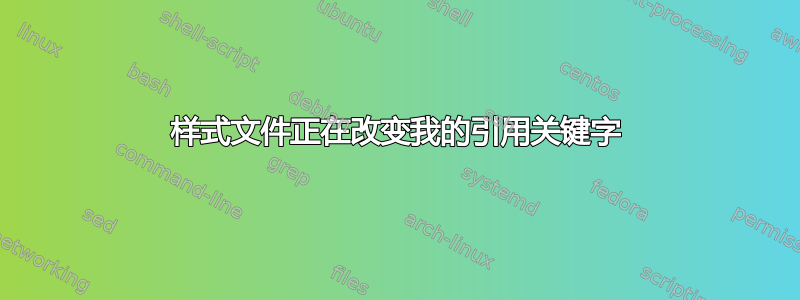
我需要在章节标题中添加引用,如下所示:
\chapter{blah blah \cite{key}}
我所拥有的用于遵循大学格式指南的样式文件(发现这里)将标题大写,因此辅助文件最终包含以下行
\citation{KEY}
KEY 全部大写。这会导致 bibtex 抛出错误,因为我在其他地方使用了小写版本。
只需将该键的所有引用改为全部大写即可轻松修复此问题,但这并不令人满意。 有人知道如何保护章节标题内的引用键吗?
编辑:这是一个最小工作示例。
\documentclass [11pt, proquest] {uwthesis}[2014/11/13]
\begin{document}
\textpages
\chapter{Blah \cite{key}}
\cite{key}
\begin{thebibliography}{1}
\bibitem{key}
Author.
\newblock Title.
\newblock {\em Journal}, Numbers.
\end{thebibliography}
\end{document}
答案1
您可以使用\MakeLowercase{\cite{key}}。
梅威瑟:
\documentclass [11pt, proquest] {uwthesis}[2014/11/13]
\begin{document}
\textpages
\chapter{Blah \MakeLowercase{\cite{key}}}
\cite{key}
\begin{thebibliography}{1}
\bibitem{key}
Author.
\newblock Title.
\newblock {\emph{Journal}}, Numbers.
\end{thebibliography}
\end{document}
输出:

顺便说一句:使用\emph{...}而不是弃用的{\em ...}


