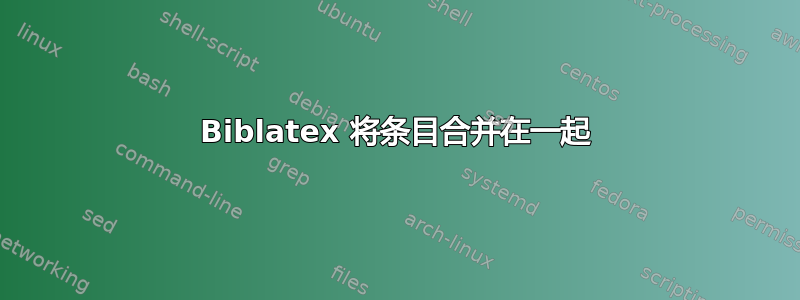
我正在使用biblatexwithbiber写简历。在我的参考书目中,biblatex 似乎将所有条目合并为一个。我不明白为什么。我在 TeX.SX 上发现了很多问题,用户想要合并条目,并且必须使用集合明确启用它。这让它更加令人费解,因为我没有做那样的事情!下面显示了一个 MWE。
mwe.tex:
\documentclass[a4paper]{scrartcl}
\usepackage[T1]{fontenc}
\usepackage{fixltx2e}
\newcommand*{\firstname}{Suvayu}
\newcommand*{\familyname}{Ali}
\newcommand*{\acadtitle}{} % Academic title goes here
\newcommand*{\addressstreet}{Institute}
\newcommand*{\addresscity}{City, Country}
\newcommand*{\address}[2]{\addressstreet{#1}, \addresscity{#2}}
\newcommand*{\mobile}{+1 2 34 56 7890}
\newcommand*{\email}{[email protected]}
\usepackage[myblue]{koma-moderncvclassic}
\usepackage[backend=biber,sorting=ydnt,bibstyle=ieee]{biblatex}
\addbibresource{mwe.bib}
\defbibheading{bibliography}[Publications]{\section{#1}}
\begin{document}
\maketitle
\section{Personal Information}
\cvline{Birth}{01\textsuperscript{st} Jan, 1900}
\section{Academic history}
\cventry{2012--present}{Foo}{Bar}{Baz}{}{Some comment.}
\cventry{2009--2012}{Foo}{Bar}{Baz}{}{}
\section{Research projects}
\cvline{Measuring FOO}{bla bla}
\cvline{Measuring BAR}{bla bla}
\cvline{Measuring BAZ}{bla bla}
\nocite{*}
\printbibliography
\end{document}
mwe.bib:
@article{Bar:5678,
author = {Bar, Foo and others},
title = {Measure {FOO}},
year = {2011},
}
@article{Baz:1234,
author = {Baz, Bar and others},
title = {Measure {FOO}},
year = {2014},
}

编辑:根据@moewe 的建议,我通过\quote如下方式取消定义解决了我的问题:\let\quote=\relax。
答案1
正如 Joseph Wright 在评论中指出的那样,答案在于koma-moderncvclassic的\maketitle。
直到最后我们发现
\ifthenelse{\isundefined{%
\quote}}%
{}%
{\centering{\begin{minipage}{\quotewidth}\centering\quotestyle{\quote}\end{minipage}}%\\[2.5em]
}%
即\maketitle检查\quote命令,如果存在则将其打印在 中minipage。
由于该\quote命令存在于您的文档中,因此会触发此行为并设置小页面,从而稍微影响以下文本的空间。
我们可以\maketitle做同样的事情,除了使用\myquote而不是\quote从而避免命名冲突。
\renewcommand*{\maketitle}{%
% name and title
\begin{minipage}[b]{\maketitlenamewidth}%
\firstnamestyle{%
\firstname~}\familynamestyle{%
\familyname}%
\ifthenelse{\equal{%
\acadtitle}{}}{}{\\[1.25em]\acadtitlestyle{%
\acadtitle}}%
\end{minipage}%
% optional data
\begin{minipage}[b]{\maketitledetailswidth}%
\raggedleft\addressfont\color{addresscolor}%
\ifthenelse{\isundefined{\addressstreet}}{}{%
\maketitledetailsnewline%
\addresssymbol~\addressstreet%
\ifthenelse{\isundefined{\addresscity}}{}{\\\addresscity}}%
\ifthenelse{\isundefined{\mobile}}{}{\maketitledetailsnewline\mobilesymbol~\mobile}%
\ifthenelse{\isundefined{\phone}}{}{\maketitledetailsnewline\phonesymbol~\phone}%
\ifthenelse{\isundefined{\faxnr}}{}{\maketitledetailsnewline\faxsymbol~\faxnr}%
\ifthenelse{\isundefined{\email}}{}{\maketitledetailsnewline\emailsymbol~\emaillink{\email}}%
\ifthenelse{\isundefined{\extrainfo}}{}{\maketitledetailsnewline\extrainfo}%
\end{minipage}%
% optional photo
\ifthenelse{\isundefined{\photoname}}%
{}%
{\hspace*{\separatorcolumnwidth}%
\ifthenelse{\equal{\pictureframe}{noframe}}
{\begin{minipage}[b]{\photowidth}
\includegraphics[width=\photowidth]{\photoname}
\end{minipage}}
{\color{firstnamecolor}%
\framebox{\includegraphics[width=\photowidth]{\photoname}}}}
% optional quote
\ifthenelse{\isundefined{\myquote}}
{}
{\centering{\begin{minipage}{\quotewidth}\centering\quotestyle{\myquote}\end{minipage}}}%
}


