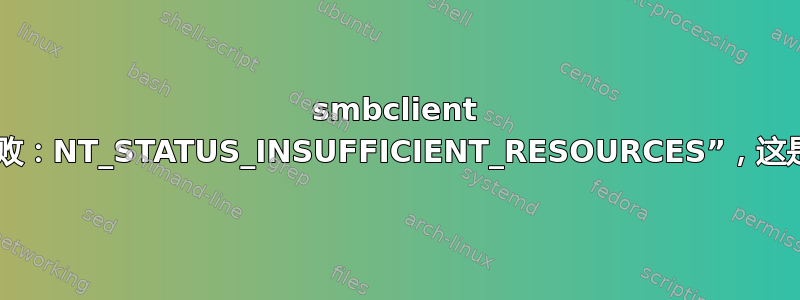
我正在尝试使用 smbclient 访问 Windows 共享,但无论凭据正确还是不正确,都会收到此 NT_STATUS_INSUFFICIENT_RESOURCES 错误。
该命令是关于列出股票的:
smbclient -L //computer.domain -U domain/username
它要求输入密码,但输入密码后失败。
如果尝试在其上打开共享,也会发生同样的情况:
smbclient //computer.domain/sharename -U domain/username
我环顾网络,没有发现任何相关内容。其他 Samba 客户端失败并显示类似的无意义错误消息。
我可以从 Windows 7 访问共享。
我还可以从 Linux 访问其他共享,除了存储在该特定计算机上的共享。
那么我该如何使用 smbclient 访问这个有问题的 Windows 共享呢?是否可以?如果没有,有解决方法吗?
(我使用的是 Ubuntu 服务器 12.04)
答案1
问题
在客户端
sudo mount -t cifs -o uid=user,gid=user,username=user,password=password //192.168.0.100/shared /mnt/smb
mount: Cannot allocate memory
smbclient -L pc -U user%password
protocol negotiation failed: NT_STATUS_INSUFFICIENT_RESOURCES
dmesg | tail
…
[49474.230547] CIFS VFS: cifs_mount failed w/return code = -12
解决方案
重启LanmanServer即可解决问题
在服务器中
net stop LanmanServer /y && net start LanmanServer
These workstations have sessions on this server:
192.168.0.100
These workstations have sessions with open files on this server:
192.168.0.100
The following services are dependent on the Server service.
Stopping the Server service will also stop these services.
HomeGroup Listener
Computer Browser
The HomeGroup Listener service is stopping.
The HomeGroup Listener service was stopped successfully.
The Computer Browser service is stopping..
The Computer Browser service was stopped successfully.
The Server service is stopping.
The Server service was stopped successfully.
The Server service is starting.
The Server service was started successfully.
net start Browser
The requested service has already been started.
net start HomeGroupListener
The HomeGroup Listener service is starting.
The HomeGroup Listener service was started successfully.
之后smbclient客户端不会返回错误
smbclient -L pc -U user%password
Domain=[PC] OS=[Windows 7 Ultimate 7601 Service Pack 1] Server=[Windows 7 Ultimate 6.1]
…
客户
客户是
cat /etc/issue
Ubuntu 13.04 \n \l
sudo dmidecode | grep -A2 "Base Board"
Manufacturer: Intel Corporation
Product Name: 440BX Desktop Reference Platform
服务器
服务器是
ver
Microsoft Windows [Version 6.1.7601]
dmidecode | grep -A2 "Base Board"
Manufacturer: ASUSTeK COMPUTER INC.
Product Name: P8Z77-M PRO


