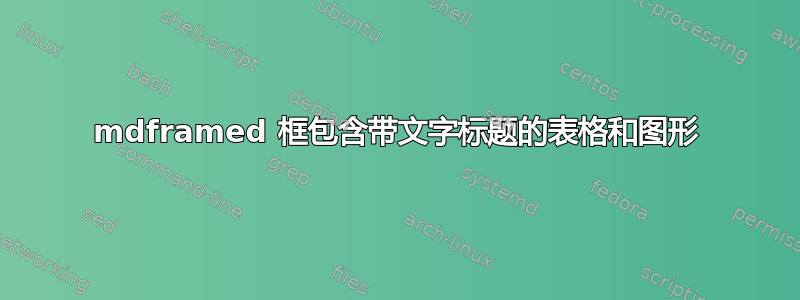
我想创建一个包含任意文本、带标题的表格和带标题的图片的框架。但mdframed不允许里面有浮动。如何实现?像这样的方法不起作用,因为您无法在里面插入浮动mdframed:
\begin{mdframed}
\lipsum[4-6]
\begin{figure}\centering{\includegraphics[width=8cm,height=5cm]{exampleimg}\caption{exampleimg}}\end{figure}
\lipsum[1-3]
\end{mdframed}
\begin{mdframed}
\lipsum[4-6]
\begin{threeparttable}
\caption{\label{milk-consumption-india}Asdkj sdlkj sldkjf lskjd flograms per capita per annum}
\begin{center}
\begin{tabulary}{\textwidth}{lrrr}
Year & Rural & Urban & All\\
\hline
1983 & 38.7 & 55.6 & 44.7\\
1993–1994 & 50.3 & 66.4 & 54.3\\
2004–2005 & 50.2 & 69.3 & 55\\
2009–2010 & 51.7 & 71.6 & 57.1\\
\end{tabulary}
\end{center}
\begin{tablenotes}
\item[] \footnotesize Source: \citet{anjani2014}
\end{tablenotes}
\end{threeparttable}
\lipsum[1-3]
\end{mdframed}
如何在框内插入表格或图形mdframed而不使其浮动?
答案1
在 OP 通过评论澄清之后,最好使用\captionoffromcaption包并删除figure和table环境。对于表格注释,可以添加一行,如下所示。
\documentclass{article}
\usepackage{mdframed,graphicx,caption}
\usepackage{lipsum}
\begin{document}
\begin{mdframed}
\lipsum[4]
{\centering
\includegraphics[width=3cm,height=3cm]{example-image-a}
\captionof{figure}{exampleimg}
\par}
\lipsum[1]
\lipsum[4-6]
\begin{center}
\captionof{table}{\label{milk-consumption-india}Asdkj sdlkj sldkjf lskjd flograms per capita per annum}
\begin{tabular}{lrrr}
Year & Rural & Urban & All \\ \hline
1983 & 38.7 & 55.6 & 44.7 \\
1993–1994 & 50.3 & 66.4 & 54.3 \\
2004–2005 & 50.2 & 69.3 & 55 \\
2009–2010 & 51.7 & 71.6 & 57.1 \\
\multicolumn{4}{@{}l@{}}{\footnotesize Source:} %\citet{anjani2014}}
\end{tabular}
\end{center}
\lipsum[1-3]
\end{mdframed}
\end{document}



