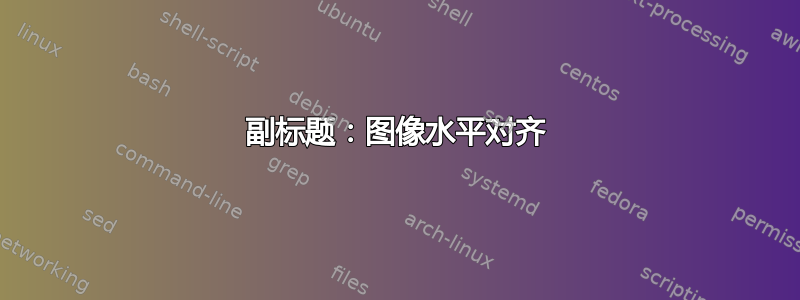
我目前想描述一个算法是如何工作的。该算法使用三个不同的步骤,这些步骤被重复调用。
所以我想要这样的结果:

但目前我只能得到

我的消息来源:
\documentclass{scrbook}
\usepackage{pgfplots}
\pgfplotsset{compat=1.12}
\usepackage{tikz}
\usepackage{subcaption}
\begin{document}
Test
\begin{figure}[h]
\centering
\subcaptionbox{}{
\begin{tikzpicture}
\draw (0, 0) rectangle (4, 2.5);
\end{tikzpicture}
}
\subcaptionbox{}{
\begin{tikzpicture}
\draw (0, 0) rectangle (4, 2.5);
\end{tikzpicture}
}
\subcaptionbox{}{
\begin{tikzpicture}
\draw (0, 0) rectangle (4, 2.5);
\end{tikzpicture}
}
\subcaptionbox{}{
\begin{tikzpicture}
\draw (0, 0) rectangle (4, 2.5);
\end{tikzpicture}
}
\end{figure}
\end{document}
我已经有了添加两个虚拟图像来存档我想要的结果的想法
\subcaptionbox{}{
\phantomcaption
\begin{tikzpicture}
\draw[opacity=0] (0, 0) rectangle (4, 2.5);
\end{tikzpicture}
}
但使用 phantomcaption 只会导致标题改变(总是“a”而不是“e”和“f”,而我期望删除标题)
答案1
您可以使用两张\phantom图片:
\documentclass{scrbook}
\usepackage{pgfplots}
\pgfplotsset{compat=1.12}
\usepackage{tikz}
\usepackage{subcaption}
\begin{document}
Test
\begin{figure}[h]
\centering
\subcaptionbox{}{%
\begin{tikzpicture}
\draw (0, 0) rectangle (4, 2.5);
\end{tikzpicture}%
}
\subcaptionbox{}{%
\begin{tikzpicture}
\draw (0, 0) rectangle (4, 2.5);
\end{tikzpicture}%
}
\subcaptionbox{}{%
\begin{tikzpicture}
\draw (0, 0) rectangle (4, 2.5);
\end{tikzpicture}%
}\par
\subcaptionbox{}{%
\begin{tikzpicture}
\draw (0, 0) rectangle (4, 2.5);
\end{tikzpicture}%
}
\phantom{\begin{tikzpicture}
\draw (0, 0) rectangle (4, 2.5);
\end{tikzpicture}}
\phantom{\begin{tikzpicture}
\draw (0, 0) rectangle (4, 2.5);
\end{tikzpicture}}%
\end{figure}
\end{document}

答案2
使用表格:
\documentclass{scrbook}
\usepackage{pgfplots}
\pgfplotsset{compat=1.12}
\usepackage{tikz}
\usepackage{subcaption}
\begin{document}
Test
\begin{figure}[h]
\centering
\begin{tabular}{@{}l@{ }l@{ }l@{}}
\subcaptionbox{}{%
\begin{tikzpicture}
\draw (0, 0) rectangle (4, 2.5);
\end{tikzpicture}%
}
&
\subcaptionbox{}{%
\begin{tikzpicture}
\draw (0, 0) rectangle (4, 2.5);
\end{tikzpicture}%
}
&
\subcaptionbox{}{%
\begin{tikzpicture}
\draw (0, 0) rectangle (4, 2.5);
\end{tikzpicture}%
}
\\
\subcaptionbox{}{%
\begin{tikzpicture}
\draw (0, 0) rectangle (4, 2.5);
\end{tikzpicture}%
}
\end{tabular}
\end{figure}
\end{document}
%请注意,在某些行末尾给出了针对虚假空格的保护。

答案3
简单的解决方案
如果希望子图占据整个文本宽度,请不要使用\centering并放在\hfill每个子图之间
\documentclass{scrbook}
\usepackage{pgfplots}
\pgfplotsset{compat=1.12}
\usepackage{tikz}
\usepackage{subcaption}
\begin{document}
Test
\begin{figure}[h]
%\centering
\subcaptionbox{}{
\begin{tikzpicture}
\draw (0, 0) rectangle (4, 2.5);
\end{tikzpicture}
}
\hfill
\subcaptionbox{}{
\begin{tikzpicture}
\draw (0, 0) rectangle (4, 2.5);
\end{tikzpicture}
}
\hfill
\subcaptionbox{}{
\begin{tikzpicture}
\draw (0, 0) rectangle (4, 2.5);
\end{tikzpicture}
} \\
\subcaptionbox{}{
\begin{tikzpicture}
\draw (0, 0) rectangle (4, 2.5);
\end{tikzpicture}
}
\end{figure}
\end{document}

答案4
使用以下软件包的解决方案floatrow:
\documentclass{scrbook}
\usepackage{pgfplots}
%\pgfplotsset{compat=1.12}
\usepackage{tikz}
\usepackage{subcaption}
\usepackage{floatrow}
\DeclareFloatVCode{myrowsep}{\vskip 2.5ex}
%\usepackage[showframe]{geometry}
\begin{document}
\setcounter{chapter}{1}
Test
\begin{figure}[h]
\floatsetup{justification =centering, rowpostcode=myrowsep}
\ffigbox{
\begin{subfloatrow}[3]
\ffigbox{%
\begin{tikzpicture}
\draw (0, 0) rectangle (4, 2.5);
\end{tikzpicture}
}{\caption{}\label{fig-a}}
\ffigbox{%
\begin{tikzpicture}
\draw (0, 0) rectangle (4, 2.5);
\end{tikzpicture}
}{\caption{}\label{fig-b}}
\ffigbox{%
\begin{tikzpicture}
\draw (0, 0) rectangle (4, 2.5);
\end{tikzpicture}
}{\caption{}\label{fig-c}}
\end{subfloatrow}
\begin{subfloatrow}[3]
\ffigbox{%
\begin{tikzpicture}
\draw (0, 0) rectangle (4, 2.5);
\end{tikzpicture}
}{\caption{}\label{fig-d}}
\hspace*{0.667\linewidth}
\end{subfloatrow}
}
{\caption{Four images}\label{4im}}
\end{figure}
\end{document}



