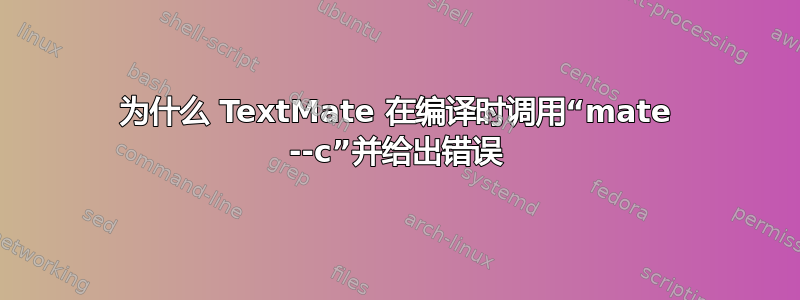
当我使用 TextMate (2.0b6.8) 编译任何 LaTeX 文档时,我在标准 LaTeX 或 pdfTeX 输出后收到以下错误/警告消息:
mate: invalid option -- c mate r1577 (2012-06-26)
Usage: mate [-awlrdnhv] [file ...]
Options:
-a, --async
Do not wait for file to be closed by TextMate.
-w, --wait
Wait for file to be closed by TextMate.
-l, --line
Place caret on line after loading file.
-r, --recent
Add file to Open Recent menu.
-d, --change-dir
Change TextMates working directory to that of the file.
-n, --no-reactivation
After edit with -w, do not re-activate the calling app.
-h, --help
Show this information.
-v, --version
Print version information. If multiple files are given, a project
is created consisting of these files, -a is then default and -w
will be ignored (e.g. "mate *.tex"). By default mate will not wait
for the file to be closed except when used as filter:
ls *.tex|mate|sh -w implied mate -|cat -n -w
implied (read from stdin) An exception is made if the command is
started as something which ends with "_wait". So to have a command
with --wait as default, you can create a symbolic link like this:
ln -s mate mate_wait
LaTeX 文件编译得很好,所以这不是一个大问题,但它堵塞了 Textmate 日志窗口,我必须向上滚动才能找到任何实际的警告/错误。mate当我编译和运行 TeX 文档时,为什么命令会被调用,更不用说使用无效选项了?
答案1
答案2
René 认为我安装的 mate 版本过旧。事实并非如此,但却让我找到了正确的解决方案。
我的电脑上仍有一份 TextMate 1.5.11 的副本,其中包含与之捆绑的旧版本 mate。尽管 /usr/local/bin/mate 是最新的,但出于某种原因,TextMate 2.0b6.8 运行的是与 TextMate 1.5.11 捆绑的旧版本 mate,而不是正确安装的新版本。
我通过替换 1.5.11 包中的 mate 版本解决了这个问题 - 现在没有错误了。
然而,在我看来,TextMate 应该调用存储在其自己的捆绑包中的版本,而不是调用旧版本中捆绑的版本。


