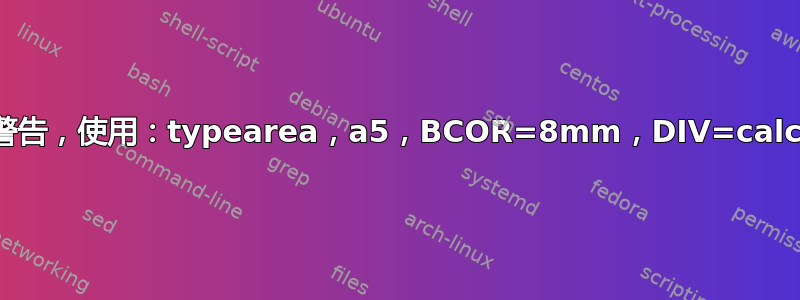
您能帮助我避免使用以下方法出现的警告吗:
twoside=true, fontsize=10pt, BCOR=8mm, \recalctypearea
以下是我的示例:
\documentclass{scrreprt}
\usepackage{microtype}
\usepackage{blindtext}
\usepackage{hyperref}
\usepackage[automark]{scrlayer-scrpage} % für angepasste Kopf-/Fußzeilen
\KOMAoptions{headsepline=0.2ex}
\KOMAoptions{twoside=true}
\KOMAoptions{fontsize=10pt}
\KOMAoptions{paper=A5}
\KOMAoptions{headinclude=true}
\KOMAoptions{footinclude=false}
\KOMAoptions{mpinclude=false}
\KOMAoptions{BCOR=8mm}
%\KOMAoptions{DIV=18}
\KOMAoptions{DIV=calc}
\recalctypearea
\begin{document}
\blinddocument
\end{document}
这样做,为什么我需要设置
\KOMAoptions{DIV=calc}
在其他 \KOMAoptions 之前以避免警告。
答案1
如果包含选项,则所有内容都会正确计算。这里pagesize不需要。\recalctypearea
% arara: pdflatex
\documentclass[%
,twoside=true
,fontsize=10pt
,paper=a5
,pagesize % this was missing.
,BCOR=8mm
,headinclude=true
,footinclude=false
,mpinclude=false
,headsepline=0.2ex
,DIV=calc
]{scrreprt}
\usepackage[automark]{scrlayer-scrpage} % für angepasste Kopf-/Fußzeilen
\usepackage{blindtext}
\recalctypearea % not needed here, but in order to show that it is working without warnings.
\begin{document}
\blinddocument
\end{document}
答案2
\KOMAoptions{BCOR=8mm}为了避免出现警告,请改变和的顺序,\KOMAoptions{DIV=18}或者同时使用\typearea[8mm]{18}设置BCOR和。DIV
\documentclass[pagesize]{scrreprt}% -> default: paper=a4, fontsize=11pt -> DIV=10
\usepackage{microtype}
\usepackage{blindtext}
\usepackage{hyperref}
\usepackage[automark]{scrlayer-scrpage}
\KOMAoptions{headsepline=0.2ex}
\KOMAoptions{twoside=true}% -> recalculation of the page layout
\KOMAoptions{fontsize=10pt}
\KOMAoptions{paper=A5}
\KOMAoptions{headinclude=true}
\KOMAoptions{footinclude=false}
\KOMAoptions{mpinclude=false}
\KOMAoptions{DIV=18}% -> recalculation of the page layout
\KOMAoptions{BCOR=8mm}% -> recalculation of the page layout
\begin{document}
\blinddocument
\end{document}
\KOMAoptions{BCOR=8mm}如果在将DIV值设置为之前使用18(或calc),则DIV重新计算页面布局时使用的值对于 来说太低 paper=A5。因此您会收到警告。


