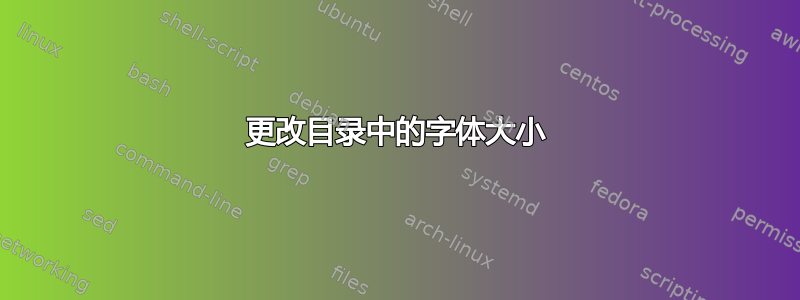
这是我的问题:
\documentclass{article}
\renewcommand{\thesubsection}{\arabic{subsection}}
\begin{document}
\tableofcontents
\section*{\LARGE Section 1}
\addcontentsline{toc}{section}{Section 1}
\section*{\LARGE Section 2}
\addcontentsline{toc}{section}{Section 2}
\subsection{\Large subsection 1}
\subsection{\Large subsection 2}
\end{document}
我们可以看到,目录中子部分的大小为\Large。我想将其更改为 ,\normalsize但不改变正文中的大小。我试过:
\usepackage{tocloft}
\renewcommand\cftsubsecfont{\normalsize}
但它不起作用。
如有任何提示我将不胜感激。
答案1
似乎您不想更改目录中的字体大小,而是想更改文档中的字体大小。在 的参数中“硬编码”您想要使用的样式并不是一个好主意\section。最好使用允许title sec您全局更改标题格式的包。在您的情况下,它将是
\documentclass{article}
\usepackage{titlesec}
\titleformat*{\section}{\Large}
\begin{document}
\tableofcontents
\section{Demo}
\end{document}
这会将字体设置\Large应用于所有章节标题,但不应用于目录中的表示。
如果您使用 KOMA-Script 类,您可以使用内置字体更改命令:
\documentclass{scrartcl}
\setkomafont{section}{\Large}
% add \rmfamily\mdseries to reset the default,
% which is save in the font-element disposition,
% e.g. \setkomafont{disposition}{\rmfamily}
% will affect all levels of headings
\begin{document}
\tableofcontents
\section{Demo}
\end{document}


