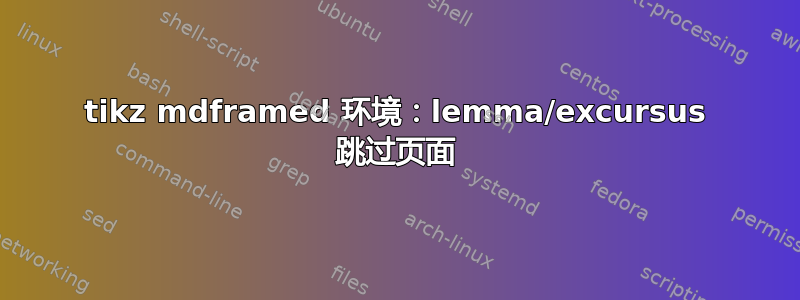
我使用了此链接下的示例代码[TikZ mdframed 环境:关闭页面末尾的框并继续下一步在 A4 单面环境中成功创建漂亮的附录部分。但是,在尝试双面打印时,有些页面会留空。请参阅下面插入的示例。任何帮助都将不胜感激。
菲利普
\documentclass[12pt,twoside]{report}
\usepackage {graphicx, fancyhdr, rotating, url, soul, titlesec, varioref, framed, changepage,setspace, caption, subcaption, varioref,xspace, hyphenat, amsmath}%, geometry}
\usepackage{float}
\usepackage{wrapfig}
\usepackage[english]{babel}
\usepackage[vflt]{floatflt}
\usepackage[round, sort, semicolon] {natbib}
\usepackage[format=default, justification=raggedright, font={scriptsize, bf}]{caption}
\usepackage[authoryear]{natbib}
%\marginpar{%
% \includegraphics[width=\marginparwidth]{myfile}
% \captionof{figure}{The caption}
%}
%\newlength{\bibhang}
\usepackage{pdfpages}
\usepackage{xcolor}
\usepackage[usenames,dvipsnames]{color}
\usepackage{chngcntr}
\counterwithout{figure}{chapter}
\usepackage{hyperref}
\usepackage[nottoc,numbib]{tocbibind}
\usepackage{tocloft}
\newcommand{\listlemmaname}{List of Excursus}
\newlistof{lemma}{lem}{\listlemmaname}
\newcommand{\lemma}[1]{%
\refstepcounter{lemma}
\par\noindent\textbf{Excursus \thelemma:\ #1}
\addcontentsline{lem}{lemma}
{\protect\numberline{\thelemma}#1}\par
}
\newcommand{\gen}{\textbf{P1}\xspace}
\newcommand{\rcu}{\textbf{P2}\xspace}
\newcommand{\pro}{\textbf{P3}\xspace}
\newcommand{\pan}{\textbf{M1}\xspace}
\newcommand{\bil}{\textbf{M2}\xspace}
\newcommand{\rna}{\textbf{M3}\xspace}
%\newcounter{Excursus}
%\usepackage[cm]{fullpage}
%\usepackage{showframe}
%\geometry[a4paper]{oneside}
\widowpenalty=300
\clubpenalty=300
\newenvironment{bottompar}{\par\vspace*{\fill}}{\clearpage}
\usepackage[a4paper, top=1in, bottom=1in, left=.8in, right=1in, footskip=.5cm]{geometry}
\setlength{\bibhang}{2em}
\rmfamily
\usepackage[style=1,leftmargin=0pt,rightmargin=0pt,framemethod=TikZ]{mdframed}
\newenvironment{boxtype1}{%
\begin{mdframed}%
[linewidth=.5,margin=8.5,backgroundcolor=gray!2,linecolor=red,fontcolor=black,roundcorner=10pt, middlelinewidth=2pt]%
\fontsize{12}{14}\sffamily\selectfont%
}{\end{mdframed}}
\usepackage[style=1,leftmargin=0pt,rightmargin=0pt,framemethod=TikZ]{mdframed}
\newenvironment{boxtype2}{%
\begin{mdframed}%
[linewidth=.5,margin=8.5,backgroundcolor=red,linecolor=black,fontcolor=black,roundcorner=10pt, middlelinewidth=2pt]%
\fontsize{14}{20}\sffamily\selectfont%
}{\end{mdframed}}
\newenvironment{boxtype3}
{%
\begin{mdframed}[
linewidth=.5,
everyline=true,
%margin=8.5,
backgroundcolor=gray!2,
linecolor=red,
fontcolor=black,
roundcorner=10pt,
%innerbottommaring=60pt,
middlelinewidth=2pt,
splitbottomskip=10pt,
splittopskip=25pt,
secondextra={
\node[
overlay,
fill=white,
anchor=west,
font=\sffamily\bf,%\large,
inner xsep=10pt
] at ([xshift=10pt]O|-P) {Excursus 1 (Cont.)};
},
middleextra={
\node[
overlay,
fill=white,
anchor=west,
font=\sffamily\bf,%\large,
inner xsep=10pt
] at ([xshift=10pt]O|-P) {Excursus 1 (Cont.)};
}
]%
\fontsize{12}{14}\sffamily\selectfont%
}
{\end{mdframed}}
\newenvironment{boxtype4}
{%
\begin{mdframed}[
linewidth=.5,
everyline=true,
%margin=8.5,
backgroundcolor=gray!2,
linecolor=red,
fontcolor=black,
roundcorner=10pt,
%innerbottommaring=60pt,
middlelinewidth=2pt,
splitbottomskip=10pt,
splittopskip=25pt,
secondextra={
\node[
overlay,
fill=white,
anchor=west,
font=\sffamily\bf,%\large,
inner xsep=10pt
] at ([xshift=10pt]O|-P) {Excursus 2 (Cont.)};
},
middleextra={
\node[
overlay,
fill=white,
anchor=west,
font=\sffamily\bf,%\large,
inner xsep=10pt
] at ([xshift=10pt]O|-P) {Excursus 2 (Cont.)};
}
]%
\fontsize{12}{14}\sffamily\selectfont%
}
{\end{mdframed}}
%\usepackage[bottom=1in]{geometry}
\def\changemargin#1#2{\list{}{\rightmargin#2\leftmargin#1}\item[]}
\let\endchangemargin=\endlist
\renewcommand{\excursus}{Excursus}
%\includepdf[pages={1}]{myfile.pdf}
%\def\mytitle{}
%\def\myauthor{}
%\def\latexmode{memoir}
%\input{mmd-memoir-begin-doc}
\pagestyle{fancy}
\fancyhf{}
%\fancyhead[EL]{\thepage}% gerade Seiten, links
\fancyhead[ER]{\leftmark}% gerade Seiten, rechts
%\fancyhead[L]{\thepage}% gerade Seiten, links
\fancyhead[OL]{\rightmark}% ungerade Seiten, links
%\fancyhead[OR]{\thepage}% ungerade Seiten, rechts
%\renewcommand{\chaptername}{Lecture}
%\addto\captionsenglish{\renewcommand{\chaptername}{\thechapter}}
\renewcommand{\chaptermark}[1]{\markboth{#1}{}}
\renewcommand{\sectionmark}[1]{\markright{\thesection\ #1}}
%\rfoot[]{\thepage}
\headheight=15pt
\footskip = 25pt
%\footskip = 0pt
%\cfoot{\thepage}
\fancyfoot{}
\fancyfoot[CE,CO]{\thepage}
\usepackage{blindtext}
%\addtolength{\headwidth}{\marginparsep}
%\addtolength{\headwidth}{\marginparwidth}
\title{A genomic perspective\\ on variations in the molecular toolkit for development\\ and\\ on the evolution of parthenogenesis in Nematoda}
\author{Philipp H. Schiffer}
\begin{document}
%\pagenumbering{gobble}
\pagenumbering{roman}
\thispagestyle{empty}
\begin{center}
\large
\vspace*{\fill}
\underline{A genomic perspective}\\[0.2cm]
\underline{on variations in the molecular toolkit for development}\\[0.2cm]
\underline{and}\\[0.2cm]
\underline{on the evolution of parthenogenesis in Nematoda}\\[0.2cm]
%\textit{(Titel der Dissertation)}
\vspace{30pt}
Inaugural-Dissertation\\
\end{center}
\newpage
\thispagestyle{empty}
\pagebreak
\subsection*{Danksagung}
\thispagestyle{empty}
blub
\pagebreak
\newpage
\maketitle
\tableofcontents
\listoflemma
\listoffigures
%\listoftables
\newpage
\onehalfspacing
\chapter{Introduction}
\label{introduction}
\pagenumbering{arabic}
\section[Model systems to understand the genetic and molecular underpinnings of life]{Model systems to understand the genetic and \\ molecular underpinnings of life}
\label{sec:metazoa}
In their quest to order life into units of kinship taxonomist have traditionally relied on a hierarchical top-down system based on Linnaeus' ``Systema Naturae".
\begin{boxtype4}
\lemma{Mutation Rates in parthenogenetic nematodes}
\label{sec:excursus2}
\Blinddocument
\end{boxtype4}
\vspace{+10pt}
\end{document}
答案1
好的,找到问题了。显然,每页的文本量超出了可用空间。我猜这可能是由于 \widowpenalty 和 \clubpenalty 设置造成的,但也可能是由于其他原因。我应用了一个热修复,通过在某些点插入 \newpage\noindent 将框向上移动一页。


