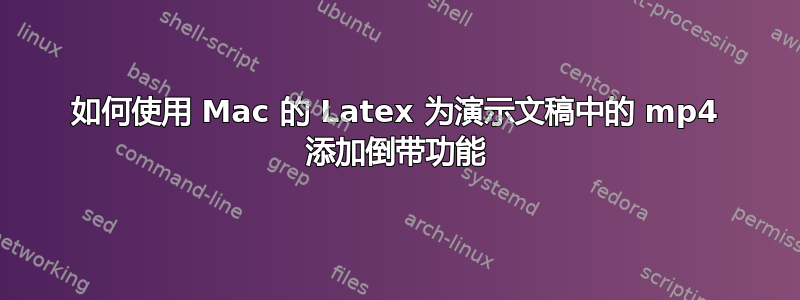
我一直在搜索并尝试在演示文稿中添加视频。没有一个解决方案有用。我有一台 MacBook Pro,当然还安装了 TeXShop。
有人能帮我做吗?
如果可能的话,请举个例子。只需下载一个 YouTube 视频
\documentclass[12pt] {beamer}
\usepackage{animate,media9,movie15}
\begin{document}
% here I have many sections but I directly go to the movie section
\section{Arrays types}
\begin{frame}
\begin{figure}
\includemovie[
poster,
autoplay,
text={\small(sample)}
]{6cm}{6cm}{exampleveiode.mp4}
\end{figure}
\end{frame}
\end{document}
这肯定有效,但问题是我没有任何选项来停止、倒回视频。有人可以帮忙吗?
答案1
使用media9,有几种方法可以与视频交互。最简单的方法可能是使用键盘,记录在手动的:

或者,可以插入控制按钮,并将视频配置为在到达结尾后倒带:
\documentclass{beamer}
\usepackage{media9}
\begin{document}
\begin{frame}{Video}
For keyboard control, see the manual, page 20.
\includemedia[
% width=6cm,
% height=6cm,
label=my_video,
activate=pageopen,
addresource=cube.mp4,
flashvars={
source=cube.mp4 % same path as in addresource!
&autoRewind=true % rewind after end
% &loop=true % loop video (doesn't make sense with autoRewind)
}
]{\includegraphics{cubeposter}}{VPlayer.swf}
\mediabutton[mediacommand=my_video:playPause]{\fbox{\strut Play/Pause}}
\mediabutton[
mediacommand=my_video:pause,
mediacommand=my_video:rewind
]{\fbox{\strut Stop}}
\end{frame}
\end{document}


