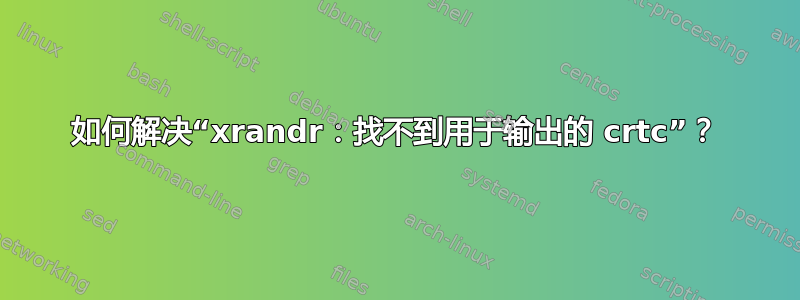
每当我上班时我都会打字
xrandr --auto
xrandr --output VGA1 --right-of LVDS1
这让我的第二个显示器正常工作,但是现在我得到了
xrandr: cannot find crtc for output VGA1
这里是 xrandr 的输出供参考,
Screen 0: minimum 320 x 200, current 3286 x 1080, maximum 8192 x 8192
LVDS1 connected 1366x768+1920+0 (normal left inverted right x axis y axis) 277mm x 156mm
1366x768 60.0*+
1360x768 59.8 60.0
1024x768 60.0
800x600 60.3 56.2
640x480 59.9
VGA1 connected (normal left inverted right x axis y axis)
1680x1050 59.9 +
1600x1200 60.0
1680x945 60.0
1400x1050 74.9 60.0
1600x900 60.0
1280x1024 75.0 60.0
1440x900 75.0 59.9
1280x960 60.0
1366x768 60.0
1360x768 60.0
1280x800 74.9 59.8
1152x864 75.0
1280x768 74.9 59.9
1280x720 60.0
1024x768 75.1 70.1 60.0
1024x576 60.0
832x624 74.6
800x600 72.2 75.0 60.3 56.2
848x480 60.0
640x480 72.8 75.0 66.7 60.0
720x400 70.1
HDMI1 disconnected (normal left inverted right x axis y axis)
DP1 disconnected (normal left inverted right x axis y axis)
HDMI2 disconnected (normal left inverted right x axis y axis)
HDMI3 disconnected (normal left inverted right x axis y axis)
DP2 disconnected 1920x1080+0+0 (normal left inverted right x axis y axis) 0mm x 0mm
DP3 disconnected (normal left inverted right x axis y axis)
1920x1080 (0x1df) 148.5MHz
h: width 1920 start 2008 end 2052 total 2200 skew 0 clock 67.5KHz
v: height 1080 start 1084 end 1089 total 1125 clock 60.0Hz
答案1
发生这种情况是因为您有另一个屏幕已处于活动状态(在本例中)DP2。DP2这是一个通过 DisplayPort 运行的显示器。该笔记本电脑是 Lenovo x230,它是用超级基地3扩展坞。
您只需使用以下命令关闭屏幕即可解决此问题:
xrandr --output DP2 --off
现在,在 XFCE 或类似的工作站中,您应该会看到桌面区域缩小。然后您可以xrandr像平常一样继续运行命令,
xrandr --auto
xrandr ...
答案2
那么这是否意味着您只能同时激活两个屏幕?在打开另一个外部屏幕之前,是否必须将一个外部屏幕设置为 --off?
我一直在与自己的设置(Dell Latitude、扩展坞、外部 VGA 屏幕和另一个外部 HDMI 屏幕)作斗争:到目前为止,没有运气。
该命令按预期工作:
xrandr --output HDMI-3 --auto --left-of LVDS-1 --output LVDS-1 --auto --primary --output VGA-1 --off
该命令也按预期工作:
xrandr --output HDMI-3 --off --left-of LVDS-1 --output LVDS-1 --auto --primary --output VGA-1 --auto --right-of LVDS-1
但以下组合(我希望的)不起作用:
xrandr --output HDMI-3 --auto --left-of LVDS-1 --output LVDS-1 --auto --primary --output VGA-1 --auto --right-of LVDS-1
xrandr: cannot find crtc for output VGA-1
答案3
我知道这是一篇旧文章,但我的问题最终是电缆。它的速度不够快,无法支持我设置的分辨率。更好的电缆可以修复它,或者更低的分辨率。


