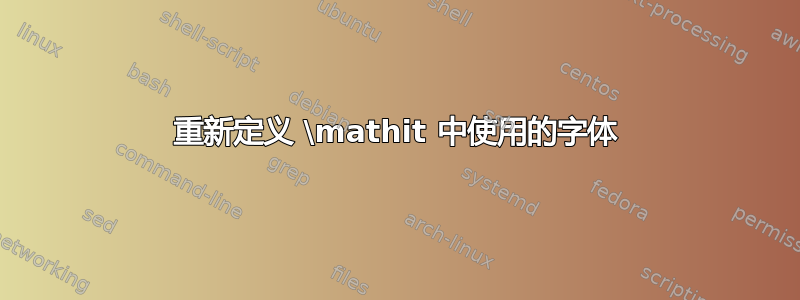
我正在使用libertine带有 的包pdflatex。对于数学,我使用 Computer Modern 字体。在公式中,我需要更长的变量名,并且为了获得正确的间距,我使用\mathit。但是,使用的字体是 Computer Modern,它对于单字母变量来说很好,但对于较长的变量来说看起来有点奇怪(短变量和长变量用于语义不同的对象,因此字体的差异不应该太令人不安)。全局重新定义 设置的字体的正确方法是什么\mathit?现在我有
\renewcommand{\mathit}[1]{\text{\itshape #1}}
这看起来像是黑客行为。还有更好的方法吗?我的解决方案可能导致哪些不良副作用?
答案1
使用 Computer Modern 进行数学运算并使用 Libertine 作为主要文本字体可能会让您受到西班牙宗教裁判所的审判,并且您可能会被判处坐上舒适的椅子。请注意。;-)
您可以做得更好:该软件包newtxmath接受该选项libertine并提供与 Linux Libertine 相匹配的数学符号。
\documentclass{article}
\usepackage{amsmath}
\usepackage{libertine}
\usepackage[libertine]{newtxmath}
\newcommand{\V}[1]{\mathit{#1}}
\begin{document}
\noindent
Some text before a silly formula $\sin x+\V{VarA}-\V{VarB}=\cos t$
and some text after it.
\end{document}

如果你将它与
\documentclass{article}
\usepackage{amsmath}
\usepackage{libertine}
\newcommand{\V}[1]{\textnormal{\itshape#1}}
\begin{document}
\noindent
Some text before a silly formula $\sin x+\V{VarA}-\V{VarB}=\cos t$
and some text after it.
\end{document}
您将在第一段中看到我的意思。



