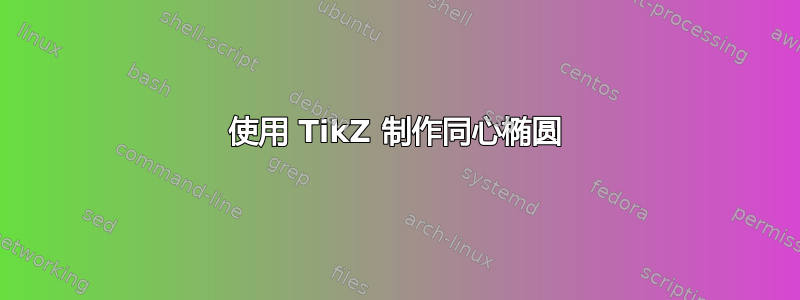
我希望在 tex 中重新创建下面看到的图像(此处的原始图像是在 Word 中完成的)。经过一段时间的探索,我发现应该使用 Tikz 包来完成此操作。但是,我没有使用过此包,并且正在尝试为不久的讲座准备此图像(我的计划不周)。有人可以帮忙重新创建此图像吗?
谢谢!非常感谢任何帮助!
答案1
阴影是 Word 的习惯。我建议你重新考虑这个习惯,因为它没有任何意义,而且它给人的感觉是这些东西是浮动的,但显然事实并非如此。
\documentclass[tikz]{standalone}
\begin{document}
\begin{tikzpicture}
\draw[thick] (-1,0) -- (1,0) (0,-1) -- (0,1);
\draw[rotate around={45:(-0.5,0.5)},double=red,ultra thin,double distance=0.5pt] (-0.5,0.5) ellipse (0.2 and 0.5) ellipse (0.4 and 0.8);
\draw[rotate around={45:(0.5,-0.5)},double=blue,ultra thin,double distance=0.5pt] (0.5,-0.5) ellipse (0.2 and 0.5) ellipse (0.4 and 0.8);
\end{tikzpicture}
\end{document}



