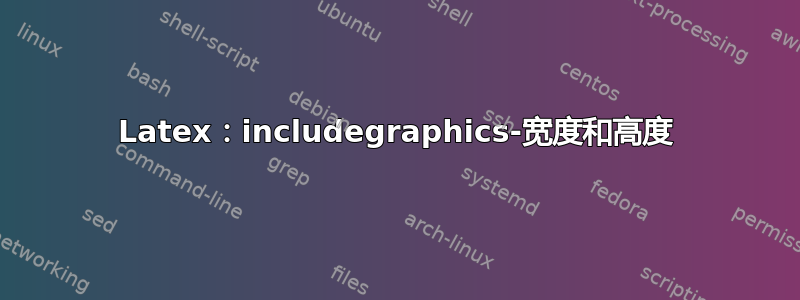
下面的代码可以正确执行:
\begin{figure}
\includegraphics{name1}
\caption{Figure 1}\label{name1}
\end{figure}
但是当我添加width和时height:
\begin{figure}
\includegraphics[width=15cm,height=6cm]{name1}
\caption{Figure 1}\label{name1}
\end{figure}
我收到此错误:
! Missing number, treated as zero.<to be read again>
我该如何解决这个问题?
答案1
带有键值选项的可选参数由包添加graphicx,请注意x末尾的。包的语法和可选参数的含义与包和graphics的文档不同,graphicsgraphicxgrfguide:
graphics:\includegraphics[⟨llx,lly⟩][⟨urx,ury⟩]{⟨文件⟩}
graphicx:\includegraphics[⟨键值列表⟩]{⟨文件⟩}
解决方案:
\usepackage{graphicx}
...
\includegraphics[width=15cm, height=6cm]{name1}
如果规格不符合图像的纵横比,则可能会扭曲图像。keepaspectratio如果需要,选项会缩小图像以适合可用空间,但不扭曲图像:
\includegraphics[
width=15cm,
height=6cm,
keepaspectratio,
]{name1}
答案2
我读了很多相关内容并找到了答案:
添加\shorthandoff{=} AFTER \begin{document}。
编辑:
\includegraphics{figure.png}总是很好用。但每当我添加其他任何东西时,例如 \includegraphics[height=0.5\textwidth,angle=-90]{figure.png},它都没有编译。通常它不会这样做,但每当我使用babel包时就会发生这种情况。发生这种情况是因为babel包更改了=符号并添加了一些其他东西。这就是为什么我需要=通过添加来重置\shorthandoff{=}。至少这解决了我的问题。


