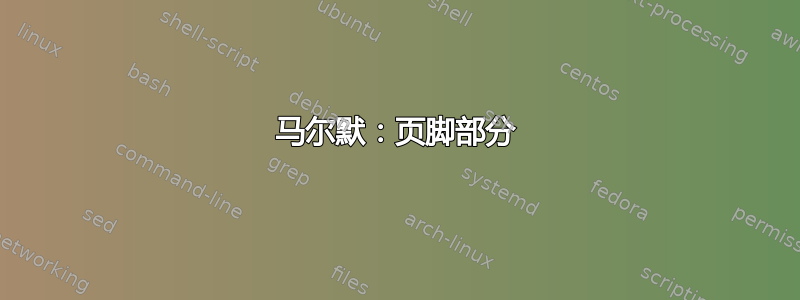
我目前在序言中有这样的内容:
\documentclass{beamer}
% add page numbers for malmoe
\newcommand*\oldmacro{}%
\let\oldmacro\insertshorttitle%
\renewcommand*\insertshorttitle{%
\oldmacro\hfill%
\insertframenumber\,/\,\inserttotalframenumber}
\usetheme{Malmoe}
\setbeamertemplate{headline}{}
这给了我一个非常简单的风格
作者 - 标题 - 页码
在页脚中。对于我的下一个演示文稿,我想将其更改为
作者 - 当前章节 - 页码
我猜想重复使用较旧的技巧\renewcommand\title也会在前幻灯片中替换标题。这里正确的方法是什么?
答案1
当前节名保存在宏中。如果只想打印,则只需在重新定义中\secname重新标记即可。如果您还想要指向节开头的链接,则可以按如下方式进行:\oldmacro\secname\insertshorttitle
\renewcommand*\insertshorttitle{%
\hyperlinksectionstart{\secname}\hfill%
\insertframenumber\,/\,\inserttotalframenumber}
since\hyperlinksectionstart建立了到当前部分开头的链接。

\documentclass{beamer}
\newcommand*\oldmacro{}%
\let\oldmacro\insertshorttitle%
\renewcommand*\insertshorttitle{%
\hyperlinksectionstart{\secname}\hfill%
\insertframenumber\,/\,\inserttotalframenumber}
\usetheme{Malmoe}
\setbeamertemplate{headline}{}
\begin{document}
\title{My presentation}
\author{Myself}
\section{First section}
\begin{frame}{Frame}
Test
\end{frame}
\section{Second section}
\begin{frame}{Frame}
Test
\end{frame}
\end{document}
答案2
也许split外部主题(在 Malmoe 中使用)不适合您。我建议改用boxes外部主题:
\usetheme{boxes}
\usecolortheme{whale} % Used in Malmoe
\setbeamercolor*{titlelike}{parent=structure} % Used in Malmoe
\addfootbox{author in head/foot}{\hfill\insertshortauthor\tiny\quad}
\addfootbox{title in head/foot}{%
\tiny\quad\insertsection%
\hfill%
\usebeamercolor[fg]{page number in head/foot}{%
\insertframenumber\,/\,\inserttotalframenumber%
}\tiny\quad}
\setbeamercolor{page number in head/foot}{fg=white}
我使用了whale颜色主题,并进行了修改titlelike颜色,就像在马尔默所做的那样。boxes主题允许您轻松地将框添加到页眉和页脚,如您所见。
第一个参数\addfootbox是你想要的盒子的颜色,第二个参数是盒子的内容。


