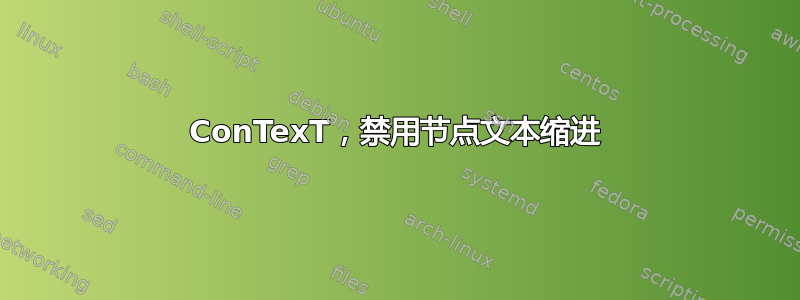
我在 ConTexT 下使用 TikZ 图片时遇到了问题。如果我将其设置为文档范围缩进,例如“setindenting[medium,yes]”,那么问题是 tikz 也会始终缩进节点中的文本。有没有办法让我设置文档缩进,但同时告诉 TikZ 不要缩进节点内的文本?
\setuppapersize[letter][letter]
\setuplayout[height=9.6in,backspace=80pt,location=middle]
\usemodule[tikz]
\setupindenting[medium, yes]
\starttext
\tikzstyle{sensor}=
[draw,
text centered,
text width=6em, fill=red!20,
minimum height=12em, rounded corners]
\starttikzpicture
\path node (naveq) [sensor] {Navigation equations};
\stoptikzpicture
\stoptext

答案1
正确的方法是避免出现所有类似上述示例中的工件,并将\forgetall其作为定义的一部分添加\starttikzpicture。\forgetall为全部属性:缩进、对齐、parskip、行号等。
作为一个快速技巧,你可以使用
\starttikzpicture
\forgetall
\path node (naveq) [sensor] {Navigation equations };
\stoptikzpicture


