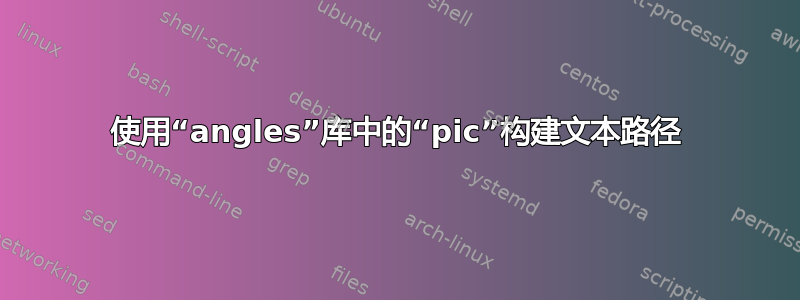
我正在尝试制作如下所示的多边形。但我手动输入了角度标题,如您在代码中看到的。您有什么想法可以以更智能的方式做到这一点吗?

这是我的代码:
\documentclass{article}
\usepackage{tikz}
\usetikzlibrary{quotes,angles,calc,plotmarks}
\usetikzlibrary{decorations.text}
\newcommand{\escala}{.02} % escala
\tikzset{MeuAngulo/.style={draw=blue,<-,angle eccentricity=1.2,angle radius=25pt,semithick}}
\begin{document}
\begin{tikzpicture}[xscale=\escala,yscale=\escala]
%The points
\coordinate (A) at (294,254);
\coordinate (B) at (120,351);
\coordinate (C) at (0,180);
\coordinate (D) at (89,0);
\coordinate (E) at (240,100);
%The polygon
\draw[thick] (A) node[above] {A} --
(B) node[above] {B} --
(C) node[left] {C} --
(D) node[below] {D} --
(E) node[right] {E} --
(A)
pic["",MeuAngulo,angle eccentricity=1.8] {angle=B--A--E}
pic["",MeuAngulo,angle eccentricity=1.4] {angle=C--B--A}
pic["",MeuAngulo,angle eccentricity=1.9] {angle=D--C--B}
pic["",MeuAngulo,angle eccentricity=1.3] {angle=E--D--C}
pic["",MeuAngulo,angle eccentricity=1.8] {angle=A--E--D}
;
% The problem is here. I appreciate if you do this easily, some think like:
% pic["",MeuAngulo,angle eccentricity=1.8] {angle=A--E--D} \path [postaction={decorate,decoration={text along path,text= $99{^\circ}48'54''$~}}]
\path [postaction={decorate,decoration={text along path,
text= $99{^\circ}48'54''$~}}] (275,210) arc [start angle=250.68, end angle=150.86, radius=48];
\path [postaction={decorate,decoration={text along path,
text= $95{^\circ}55'15''$~}}] (160,325) arc [start angle=330.86, end angle=234.94, radius=48];
\path [postaction={decorate,decoration={text along path,
text= $118{^\circ}37'50''$~}}] (43,140) arc [start angle=-60, end angle=100, radius=48];
\path [postaction={decorate,decoration={text along path,
text= $82{^\circ}47'42''$~}}] (70,50) arc [start angle=150, end angle=40, radius=48];
\end{tikzpicture}
\end{document}
答案1
这是简化事情的一种方法。deco angle是一个pic基于的angle,它接受两个参数。第二个是要指定的角度,作为路径的装饰。如下所示,您可以继续angle以正常方式使用。
\documentclass[tikz,border=5pt]{standalone}
\usetikzlibrary{quotes,angles,calc,plotmarks,decorations.text}
\newcommand{\escala}{.02} % escala
\tikzset{MeuAngulo/.style={draw=blue,<-,angle eccentricity=1.2,angle radius=25pt,semithick}}
\makeatletter
\tikzset{
pics/deco angle/.style n args = 2{
setup code = \tikz@lib@angle@parse#1\pgf@stop,
background code = \tikz@lib@angle@background#1\pgf@stop,
foreground code = \tikz@lib@decoangle@foreground#1{#2}\pgf@stop,
},
pics/angle/.default=A--B--C,
angle eccentricity/.initial=.6,
angle radius/.initial=5mm
}
\def\tikz@lib@decoangle@foreground#1--#2--#3#4\pgf@stop{%
\path [name prefix ..] [pic actions, fill=none, shade=none]
([shift={(\tikz@start@angle@temp:\tikz@lib@angle@rad pt)}]#2.center)
arc [start angle=\tikz@start@angle@temp, end
angle=\tikz@end@angle@temp, radius=\tikz@lib@angle@rad pt];
\path [name prefix ..] [fill=none, shade=none, decorate, decoration={text along path, text={$|\scriptstyle|~#4~||$}}]
([shift={(\tikz@end@angle@temp:\tikz@lib@angle@rad+2 pt)}]#2.center)
arc [start angle=\tikz@end@angle@temp, end angle=\tikz@start@angle@temp, radius=\tikz@lib@angle@rad+2 pt];
}
\makeatother
\begin{document}
\begin{tikzpicture}[xscale=\escala,yscale=\escala]
%The points
\coordinate (A) at (294,254);
\coordinate (B) at (120,351);
\coordinate (C) at (0,180);
\coordinate (D) at (89,0);
\coordinate (E) at (240,100);
%The polygon
\draw[thick] (A) node[above] {A} --
(B) node[above] {B} --
(C) node[left] {C} --
(D) node[below] {D} --
(E) node[right] {E} --
(A)
pic["", MeuAngulo, angle eccentricity=1.8] {deco angle={B--A--E}{99{^\circ}48'54''}}
pic["", MeuAngulo, angle eccentricity=1.4] {deco angle={C--B--A}{95{^\circ}55'15''}}
pic["", MeuAngulo, angle eccentricity=1.9] {deco angle={D--C--B}{118{^\circ}37'50''}}
pic["", MeuAngulo, angle eccentricity=1.3] {deco angle={E--D--C}{82{^\circ}47'42''}}
pic["", MeuAngulo, angle eccentricity=1.8] {angle=A--E--D}
;
\end{tikzpicture}
\end{document}

答案2
\documentclass{standalone}
\usepackage{tikz}
\usetikzlibrary{calc}
\usetikzlibrary{quotes,angles}
\begin{document}
\begin{tikzpicture}
\path[draw ] (0,0) node[left] (6) {6}
-- (1.5,-1) node[below] (5) {5}
-- (3.5, -0.8) node[below] (4) {4}
-- (6,0.75) node[right] (3) {3}
-- (3.5, 2) node[above] (2) {2}
-- (1,2) node[above] (1) {1}
-- cycle;
\coordinate (a) at (0,0); % 6
\coordinate (b) at (1.5,-1); % 5
\coordinate (c) at (3.5,-0.8); % 4
\coordinate (d) at (6,0.75); %3
\coordinate (e) at (3.5, 2); %2
\coordinate (f) at (1,2); % 1
%1
\draw pic[draw,fill=green!30,angle radius=0.4cm,"$ 30 ^ \circ
$" shift={(2mm,-5mm)}] {angle= a--f--e};
%6
\draw pic[draw,fill=green!30,angle radius=0.4cm,"$ 60 ^ \circ$" shift={(4mm,2mm)}] {angle= b--a--f};
%5
\draw pic[draw,fill=green!30,angle radius=0.4cm,"$\beta$" shift={(0mm,4mm)}] {angle= c--b--a};
%4
\draw pic[draw,fill=green!30,angle radius=0.4cm,"$\alpha$" shift={(0mm,4mm)}] {angle= d--c--b};
%3
\draw pic[draw,fill=green!30,angle radius=0.4cm,"$\gamma$" shift={(-5mm,0mm)}] {angle= e--d--c};
%2
\draw pic[draw,fill=green!30,angle radius=0.4cm,"$\gamma$" shift={(0mm,-5mm)}] {angle= f--e--d};
\end{tikzpicture}


