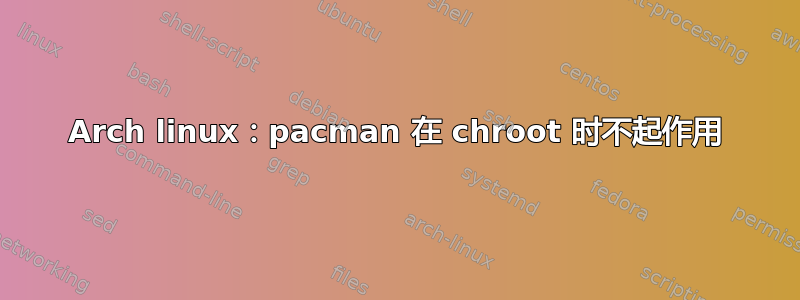
我的电脑上安装了 Ubuntu。我决定安装Arch linux,但我跳过了有关Grub安装的部分,因为它已经安装了。看到Grub的菜单列表中没有出现Arch,我决定将其安装在Arch中。我在 Ubuntu 中安装了 Arch 的分区并进行了 chroot。我发出命令pacman -S grub-bios并得到以下信息:
error: could not open file: /etc/mtab: No such file or directory
error: could not determine filesystem mount points
error: failed to commit transaction (unexpected error)
Errors occurred, no packages were upgraded.
/etc/mtab是 的符号链接/proc/self/mounts,但文件夹中没有任何内容/proc。
我究竟做错了什么?
作为补充,我是否朝着正确的方向让 Arch 出现在 Grub 的列表中?编辑:我可以通过执行以下操作使 Arch 出现在 Ubuntu 的 Grub 列表中sudo mount /dev/sdaX(将 X 替换为 Arch 的分区号) 前sudo update-grub。
答案1
请记住,arch-chroot而不是简单地chroot- 这样/proc就会被填充,并且 pacman 将按预期运行。
答案2
您启用了 IPv6 吗?我无法在我的任何机器上使用启用了 IPv6 的 pacman。您应该尝试禁用它。
答案3
根据 OP 的编辑,他通过手动挂载 Arch 分区然后sudo update-grub在 Ubuntu 中重新运行来让 Arch 出现在 GRUB 中。
答案4
我有类似的问题。我做错的只是更改 root,而没有检查 wiki 条目chroot因此没有挂载所需的临时文件系统。按照指南操作就成功了。谁能想到呢?哈哈


