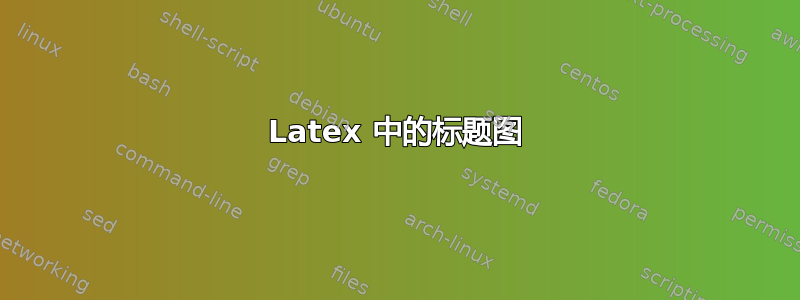
当我在乳胶中插入一个图形时,我在标题下看到“数字“。编辑是橡胶在 Ubuntu 上。

我插入的代码如下:
\usepackage{caption}
\begin{figure}[htp]
\centering
\includegraphics[scale=0.5]{Plot.jpg}
\caption{Input used to produce this paper.}
\end{figure}
答案1
减少代码导致以下最小工作示例
\documentclass{ieee}
\usepackage{caption}
\begin{document}
\begin{figure}[htb]
\caption{Input used to produce this paper.}
\label{fig-example}
\end{figure}
\end{document}
您会收到一条警告,该包caption不适用于该类,注释(禁止)包加载可解决问题。
免责声明:该课程相当老旧并且 IEEE 已经有替代品了。
答案2
这是我在 Ubuntu 系统上解决此问题的指南。
1)安装推荐的字体
sudo apt-get install texlive-fonts-recommended
2)从 Ubuntu 软件中心安装 Gummi
3)安装这些 Latex 包
sudo apt-get install texlive texlive-latex-extra texlive-math-extra texlive-pstricks texlive-science latex-beamer
4) 从以下网址下载模型 IEEEtran: http://www.ctan.org/tex-archive/macros/latex/contrib/IEEEtran/
5)之后您可以打开模型并使用:
\usepackage{caption}
在图中,输入标题在此模式下:
\begin{figure}[htb]
\centering
\caption{Input used to produce this paper.}
\label{fig-example}
\end{figure}


