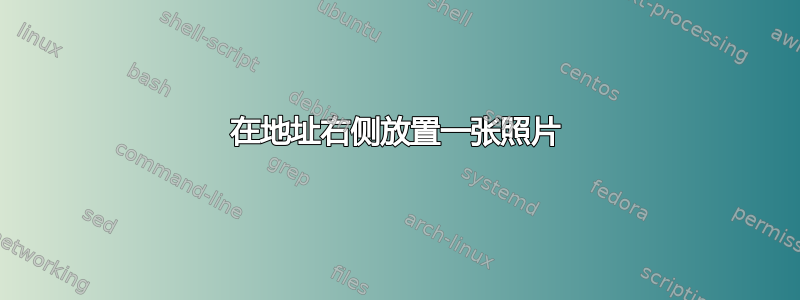
我想在我的简历中除了地址外还放一张照片。现在我使用以下代码:
% LaTeX resume using res.cls
\documentclass{res}
\usepackage{amsmath}
\usepackage{lipsum}
\usepackage{fancyhdr}
\usepackage{graphicx}
\usepackage[utf8]{inputenc}
\setlength{\topmargin}{-0.95in} % Start text higher on the page
\setlength{\textheight}{10.2in} % increase textheight to fit more on a page
\setlength{\headsep}{0.2in} % space between header and text
\setlength{\headheight}{12pt} % make room for header
\usepackage{fancyhdr} % use fancyhdr package to get 2-line header
\renewcommand{\headrulewidth}{0pt} % suppress line drawn by default by fancyhdr
\pagestyle{fancy} % set pagestyle for the document
\begin{document}
\name{My Name}
\address{ Adress 123\\ 222 22 City \\ 123 123 \\ }
\begin{flushright}
\includegraphics[width=3cm,height=3.5cm]{photo.jpg} %Choose a photo
\end{flushright}
\begin{resume}
%Some text
\end{resume}
\end{document}
现在这张照片出现在下一张照片的上方,但我想照片放在我的地址信息旁边。我真的是一个乳胶初学者,因此非常感谢任何建议!
此致
答案1
tabular像这样使用
\address{%
\begin{tabular}{@{}l}
Address 123\\
222 22 City
\\ 123 123
\end{tabular}
\hspace{1cm}
\begin{tabular}{@{}l}
\includegraphics[width=2cm]{photo}
\end{tabular}
}

如果要刷新照片,请使用两个\address字段
\address{%
\begin{tabular}{@{}l}
Address 123\\
222 22 City
\\ 123 123
\end{tabular}
}
\address{%
\begin{tabular}{@{}l}
\includegraphics[width=2cm]{photo}
\end{tabular}
}

但是这个res类确实很古老(可追溯到公元 2000 年)。现在有了像这样的现代类moderncv。改用它们。


