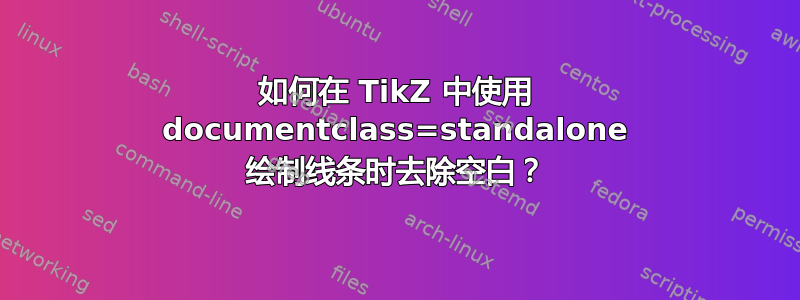
我渲染的图形中出现了令人讨厌的空白,其中的线条以页面边框为起点或终点。我使用的是“独立”文档类,因为实际上没有这些边距。
让我们假设我的 TikZ 图形的代码如下。
\documentclass[tikz]{standalone}
\usepackage{tikz}
\usepackage{color}
\begin{document}
\begin{tikzpicture}
% simple gray box
\fill[darkgray] (0, 0) rectangle (2, 2);
% green line beginning from the left
\draw[green, line width=0.5cm] (0, 1) -- (1, 1);
\end{tikzpicture}
\end{document}
使用上面的 TeX 代码我得到了这幅图像(放大以便更好地看清我的意思):

通过使用鼠标拖动该图像,您肯定会注意到图像的左边框和灰色框(图像实际开始的位置)之间存在一些空白。
是的,我知道如果我像这样画线的话,这个空白就完全有意义了:
\draw[green, line width=0.5cm] (0, 1.5) -- (0, 1) -- (1, 1);
…但我没有。
在我的例子中,我只需要从左到右绘制水平线,而不需要沿着边框绘制。我还在背景中使用了深色框,就像上例中的灰色框一样。所以,那个空白真的让我很烦恼。
我怎样才能摆脱它?
答案1
一个(可能不太好的)解决方案是沿着您希望图片适合的边框剪切图片,在本例中是黑色矩形的边框。
\documentclass[tikz]{standalone}
\usepackage{tikz}
\usepackage{color}
\begin{document}
\begin{tikzpicture}
\clip (0, 0) rectangle (2, 2);
\fill[darkgray] (0, 0) rectangle (2, 2);
\draw[green, line width=0.5cm] (0, 1) -- (1, 1);
\end{tikzpicture}
\end{document}



