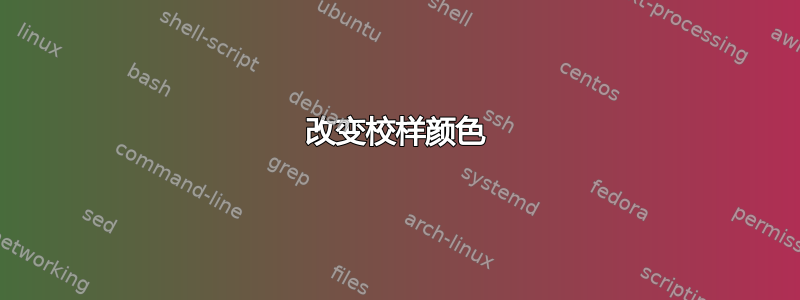
我正在使用\begin{proof}软件包的amsthm。我想更改此环境中所有东西的颜色。目前,我使用{\color{blue} \begin{proof} ... \end{proof}}。但我每次都需要这样做。请问我怎样才能更轻松地做到这一点?谢谢!
答案1
在前面添加\proof(类似于\begin{proof})\color{blue}使用以下内容:

\documentclass{article}
\usepackage{amsthm,xcolor}
\usepackage{mathtools}% To colour equation numbers in proof
\let\oldproof\proof
\renewcommand{\proof}{\color{blue}\oldproof}
\begin{document}
\begin{proof}
This is a proof. Here is an equation:
\begin{equation} f(x) = ax^2 + bx + c \end{equation}
Here is another equation, this time unnumbered
\[ f(x) = ax^2 + bx + c \]
And the end of the proof.
\end{proof}
Some text between proofs.
\begin{equation} f(x) = ax^2 + bx + c \end{equation}
\begin{proof}[abc]
This is a proof. Here is an equation:
\begin{equation} f(x) = ax^2 + bx + c \end{equation}
Here is another equation, this time unnumbered
\[ f(x) = ax^2 + bx + c \]
And the end of the proof.
\end{proof}
\end{document}
\begin...提供的分组\end将范围限制\color{blue}为环境内的所有内容proof(包括数学内容)。
我已经添加mathtools因为它重新定义了标签的工作方式amsmath。从这个意义上讲,它也会自动为环境内的方程式编号着色proof。如果没有它,您可能会剩下黑色的方程式编号,并且必须自己重新定义标记形式。
环境proof采用可选参数。在这种情况下,它可能是更安全使用\LetLtxMacro(来自类似名称的包)而不是纯的\let。请参阅何时使用\LetLtxMacro?
答案2
该软件包etoolbox可以让你轻松修补所有内容:
\usepackage{etoolbox}
\usepackage{xcolor}
\usepackage{amsthm}
\AtBeginEnvironment{proof}{\color{blue}}


